In today’s digital age, social media platforms like Instagram have become an integral part of our lives. However, many schools restrict access to these platforms on their Chromebook devices, preventing students from using them during school hours. If you find yourself in this situation and want to know how to unblock Instagram on your school Chromebook, you’ve come to the right place. In this article, we will provide you with a detailed guide on unblocking Instagram, ensuring you can stay connected with your friends and enjoy the platform’s features even while at school.
How to Unblock Instagram on School Chromebook
Unblocking Instagram on your school Chromebook may seem like a daunting task, but with the right approach, you can regain access to the platform. Here’s a step-by-step guide to help you unblock Instagram and start browsing:
Check the School’s Policy on Social Media Access Before attempting any workarounds, it’s essential to familiarize yourself with your school’s policy on social media access. Some schools enforce strict rules to maintain focus during school hours. Understanding the policy will give you a better idea of the potential consequences and help you approach the situation accordingly.
Use Collage Board App
In this method, we will be using the college board application to unblock the website on Chromebook, the steps are easy to follow.
- At the bottom right, select the time
- Click Sign out
- Click on Apps, It’s at the left down of the screen
- Open Collage Board App
- Click forget username
- Scroll down and click the Youtube icon
- Once the Youtube website is open, Click on SIGN IN
- Click on terms at the end of the screen
- Now Click on 9 dots icon
- Click on Search
It will open Google in a new window now you can browse Instagram. If you have followed the steps carefully now you can unblock websites on a school Chromebook.
Use a VPN to Bypass Restrictions
A Virtual Private Network (VPN) can help you bypass network restrictions and access blocked websites, including Instagram. Follow these steps to use a VPN on your school Chromebook:
- Research and choose a reputable VPN service that offers a Chromebook-compatible app.
- Download and install the VPN app on your Chromebook.
- Launch the VPN app and sign in with your account credentials.
- Connect to a server location of your choice.
- Once connected, open the Chrome browser and navigate to the Instagram website.
- You should now have access to Instagram, bypassing the school’s restrictions.
Read: Best Free VPN
It’s important to note that using a VPN may be against your school’s policy, so proceed with caution and be aware of the potential consequences.
Proxy Websites
If using a VPN is not an option or you prefer an alternative method, you can try using proxy websites to access Instagram. Proxy websites act as intermediaries between your device and the blocked website, allowing you to browse anonymously. Here’s how you can use proxy websites to unblock Instagram:
- Go to proxyium.com
- Enter the Instagram website URL in the proxy website’s search bar.
- Click on the “Go” button to access Instagram through the proxy.
- The proxy website will fetch the Instagram content and display it on your Chromebook.
- You can now browse Instagram using the proxy website.
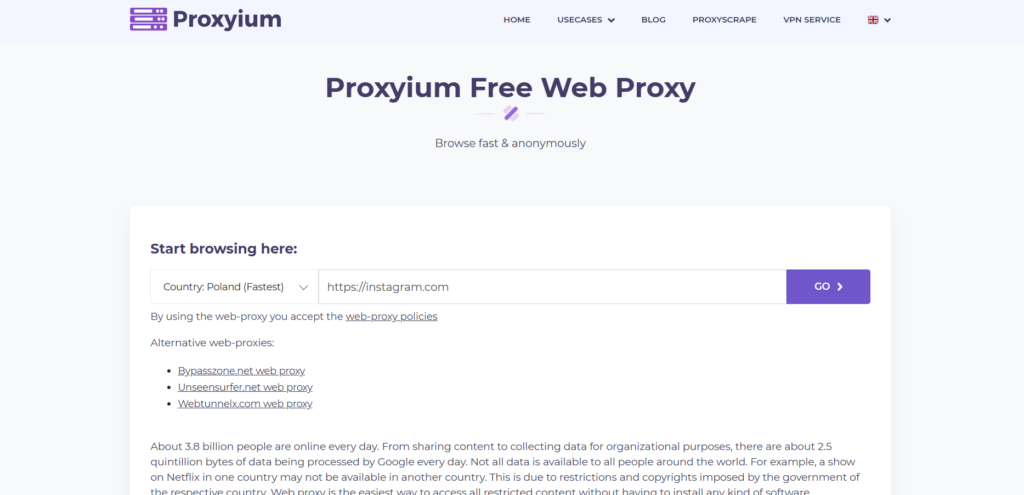
Keep in mind that some proxy websites may not work effectively or could pose security risks. Use them cautiously and ensure you trust the source.
Unblock Instagram on School Chromebook using rollApp (It’s Paid)
rollApp is a software-on-demand service that runs in the cloud and instantly delivers existing third-party SW applications to any web browser-equipped device. You can find apps and run online most of the software without installing it. To unblock websites on school Chromebooks we will be using an application called Brackets. It’s a code editor that is very easy to work with and comes with an inbuilt Browser that we will use to unblock websites.
1. Open the RollApp website on Chromebook (https://www.rollapp.com/)
2. Sign Up for an account
3. Login with your account
4. Click on Apps in Menu
5. Scroll down and look for Brackets and click on it
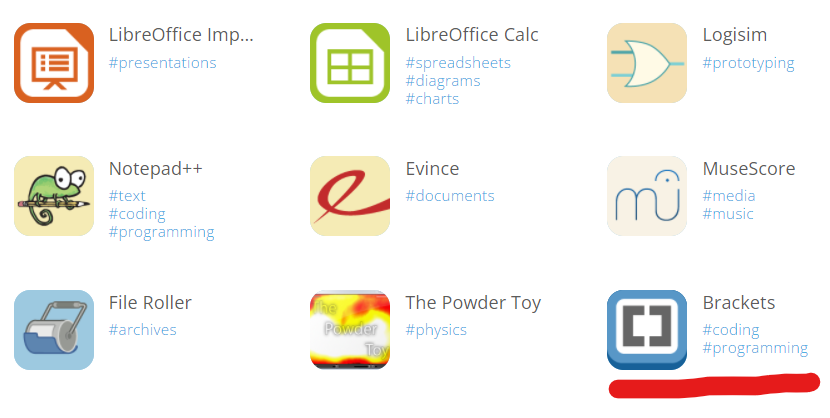
6. Now it will open in a new window
7. Now click on the thunder icon in the top right corner of the screen
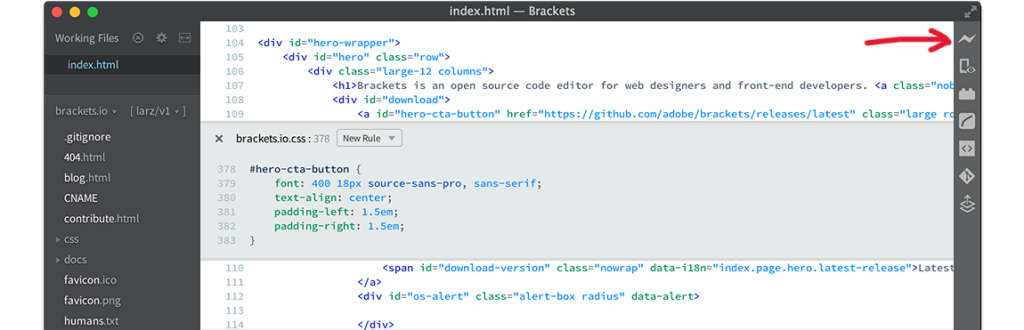
8. Now it will open an old version of Chromium
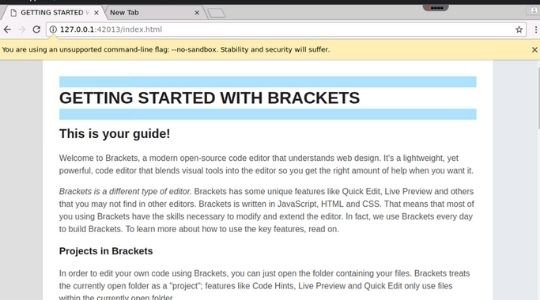
9. Now you can access any website you want.
If you have followed the steps carefully you have successfully learned how to unblock instagram on the school Chromebook.
Use Mobile Hotspot
If your school’s Wi-Fi network restricts access to Instagram, you can utilize your smartphone’s mobile hotspot feature to connect your Chromebook to the internet. Here’s how to set it up:
- On your smartphone, enable the mobile hotspot feature in the settings.
- Connect your Chromebook to the mobile hotspot network.
- Once connected, open the Chrome browser on your Chromebook.
- Navigate to the Instagram website, and you should be able to access it.
Using a mobile hotspot may consume data from your smartphone’s plan, so keep an eye on your data usage if you have limited data available.
Request Administrative Assistance
If none of the methods mentioned above work, you can consider reaching out to your school’s IT department or the administration for assistance. Explain your need to access Instagram for educational or personal purposes and inquire if they can provide an alternative solution. Some schools may offer temporary access or make exceptions on a case-by-case basis.
FAQs about How to Unblock Instagram on School Chromebook
Q: Will using a VPN on my school Chromebook violate the school’s policies?
No, using a VPN on your school Chromebook may violate your school’s policies. It’s important to review the school’s guidelines on internet usage before using a VPN. If using a VPN is against the school’s policies, consider the alternative methods mentioned in this article.
Q: Are proxy websites safe to use?
Proxy websites can be useful for accessing blocked websites, but they come with potential risks. Some proxy websites may contain malicious scripts or compromise your privacy and security. Use reputable proxy websites and exercise caution when entering personal information while using them.
Q: Can I use a mobile hotspot to access Instagram on my school Chromebook without Wi-Fi?
Yes, you can use a mobile hotspot on your smartphone to connect your school Chromebook to the internet and access Instagram. However, keep in mind that using a mobile hotspot consumes data from your smartphone’s plan, so ensure you have sufficient data or consider an unlimited data plan.
Q: What should I do if none of the methods work for unblocking Instagram on my school Chromebook?
If none of the methods mentioned in this article work for unblocking Instagram on your school Chromebook, consider reaching out to your school’s IT department or administration for assistance. Explain your need to access Instagram and inquire if they can provide an alternative solution.
Q: Can I use these methods to unblock other blocked websites as well?
Yes, the methods mentioned in this article can potentially help you unblock other blocked websites as well. VPNs and proxy websites are commonly used for bypassing network restrictions and accessing blocked content.
Q: Is it legal to unblock Instagram on a school Chromebook?
Unblocking Instagram on a school Chromebook may go against your school’s policies, but the legality may vary depending on your location and the specific circumstances. It’s essential to review your school’s policies and local laws regarding internet usage to understand the potential legal implications.
Conclusion
Being unable to access Instagram on your school Chromebook can be frustrating, especially when you want to stay connected with friends and engage with the platform’s content. By following the methods outlined in this article, such as using a VPN, proxy websites, or a mobile hotspot, you can bypass the restrictions and regain access to Instagram. Remember to consider your school’s policies and potential consequences before attempting any workaround. Stay informed, be responsible, and enjoy using Instagram responsibly even while at school.
