Often while uploading videos and photos on Instagram, due to slow internet or some reasons it got failed and you don’t want to edit the caption again, don’t worry Instagram has saved your time today.
Instagram has a tool called a drafts that lets users save posts they’re working on. Although it might seem straightforward, this function is quite helpful for Instagram photo editors who wish to preserve their modifications to publish later.
In this article you will learn how to access Instagram drafts. This way you can save your Instagram photo or video to work on them later.
Users can save captions in drafts in addition to drafted posts. The key benefit of this Instagram function is that it does not require the use of another app in order to schedule, schedule, or save posts.
How to Save a Draft on Instagram
Use Instagram’s native app to upload and edit your photographs instead, and then post them when you’re finished. On Instagram, creating, locating, and deleting a drafts is simple because it uses the same procedures as publishing a post.
1. Open the Instagram app on your Android phone or iPhone.
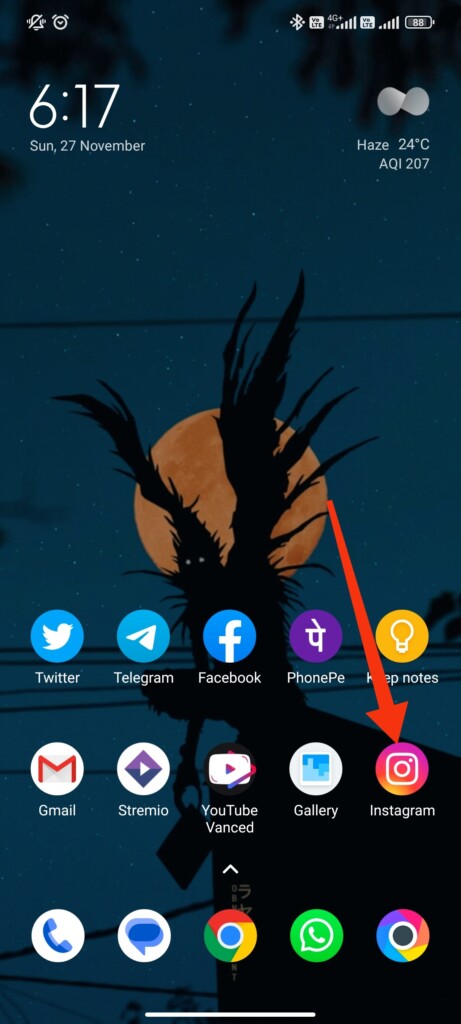
2. Tap on the (+) button > Post and upload a photo/video.
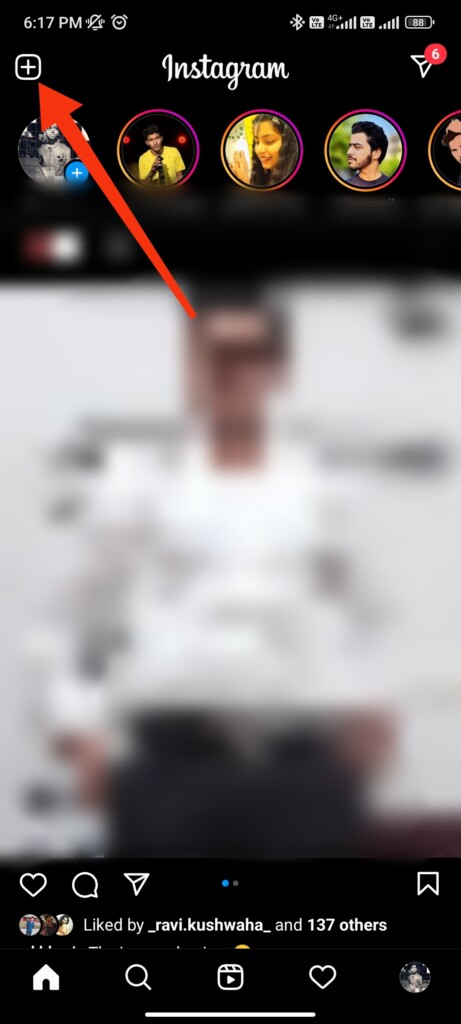
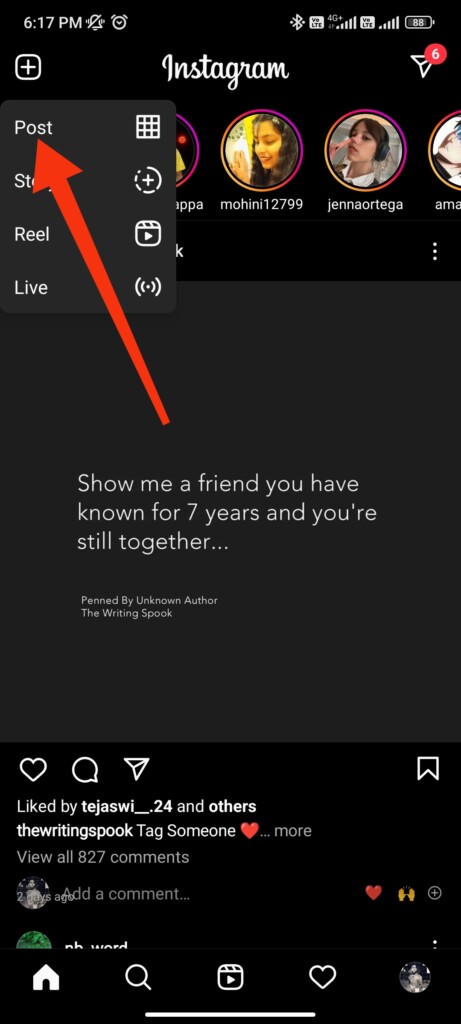
3. Add effects, filters, a caption, now return to the editing step and tap the back arrow on the top left corner.
4. Tap on the Save Draft in the pop-up to save your edits.
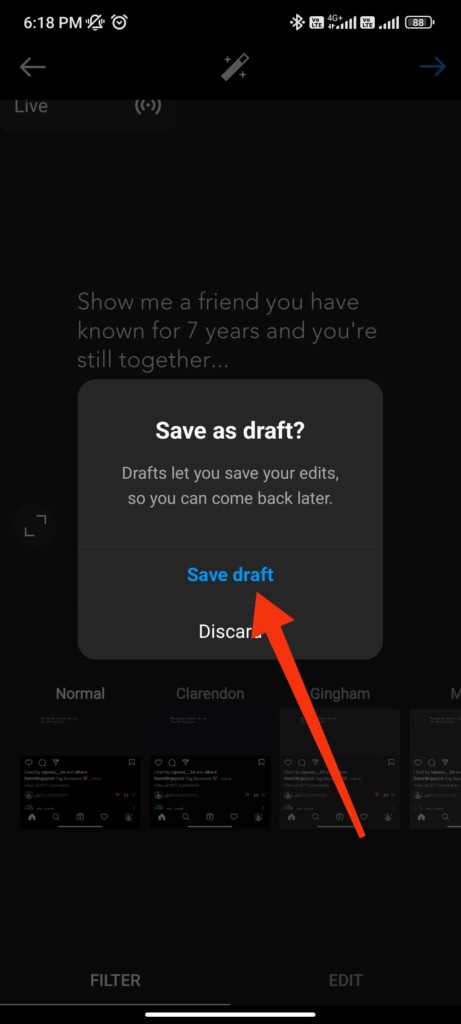
If you want to continue making edits to an existing draft on Instagram, you can continue to do so and save it as a draft until you’re ready to publish it to Instagram.
How To See Drafts In Instagram
1. Open the Instagram app on your Android phone or iPhone.
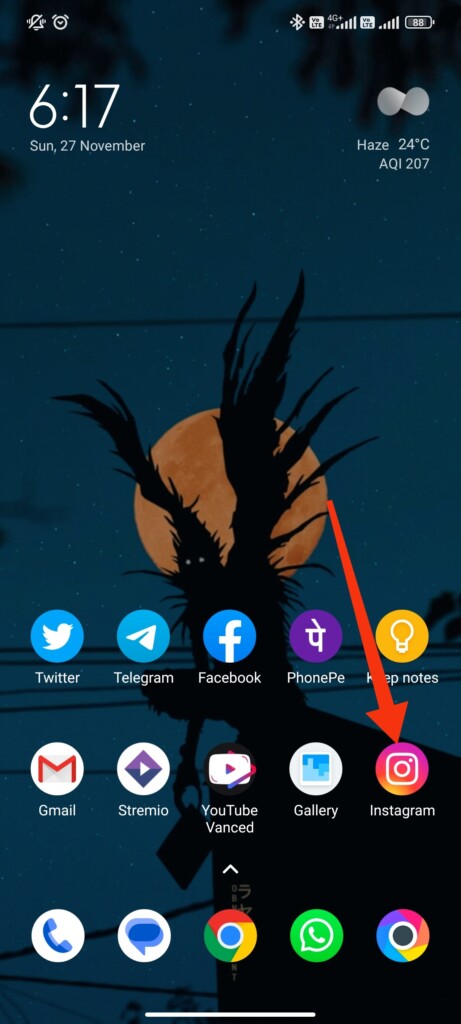
2. Tap on the (+) button > Post > Drafts and tap on Manage.
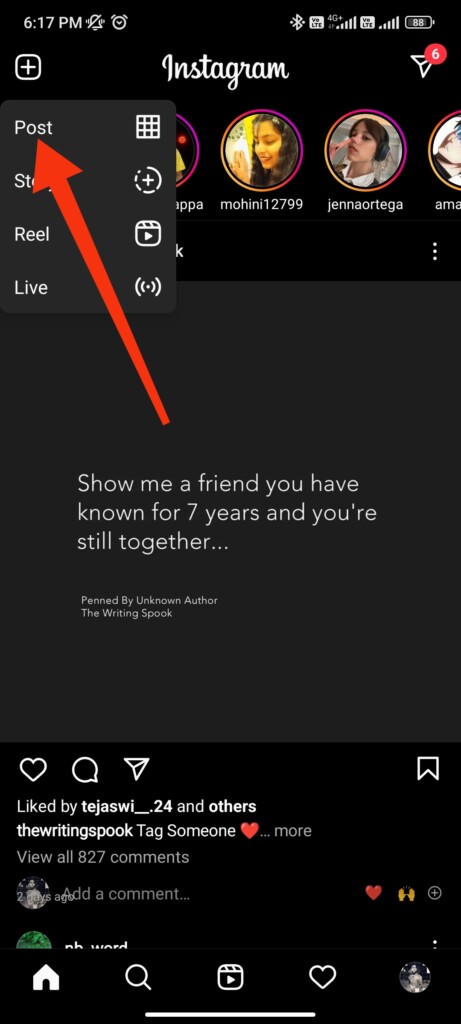
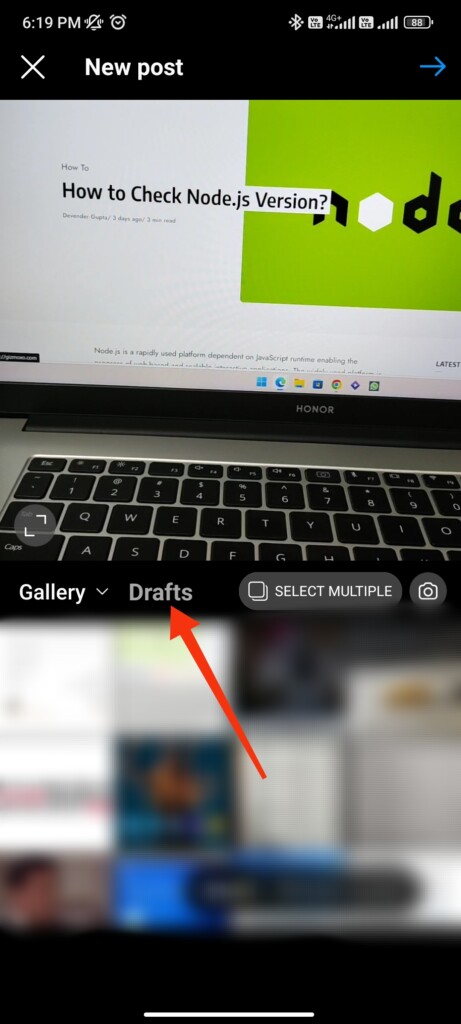
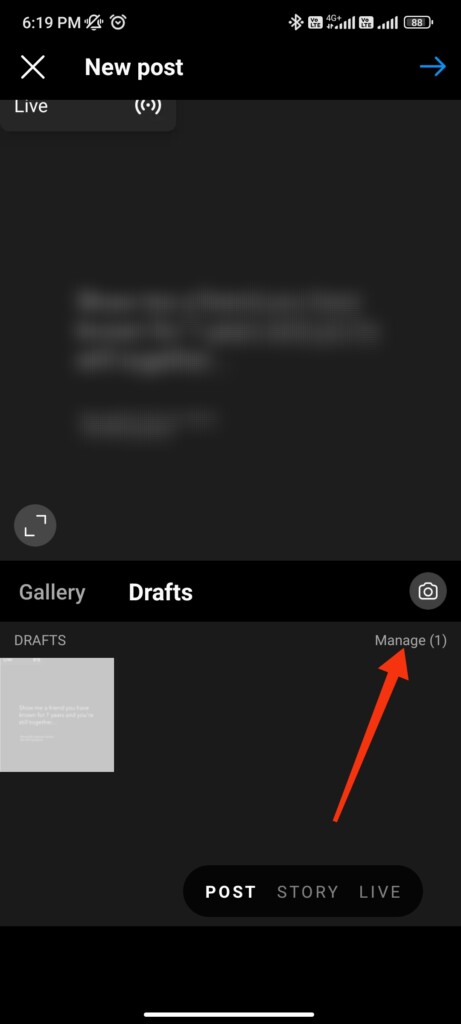
3. Tap on the photo or video to continue the editing and post to the Instagram.
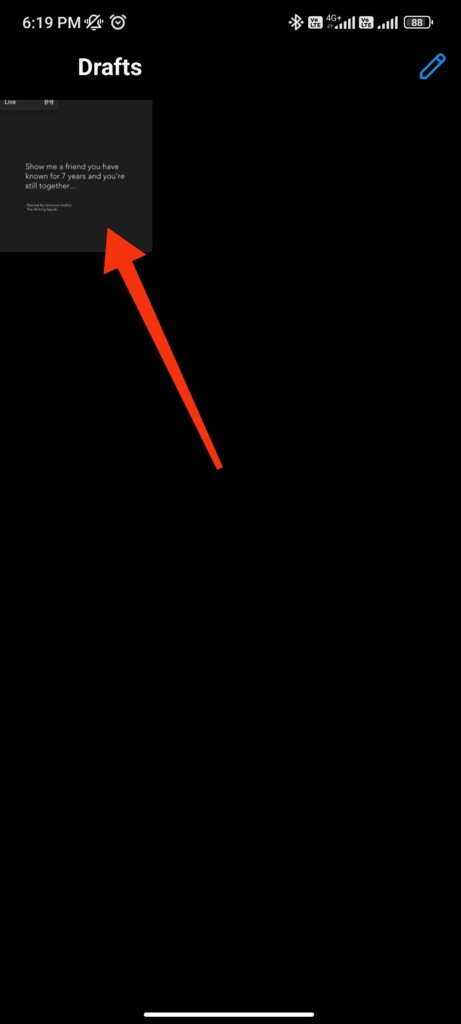
How to Delete a Draft on Instagram
1. Open the Instagram app on your Android phone or iPhone.
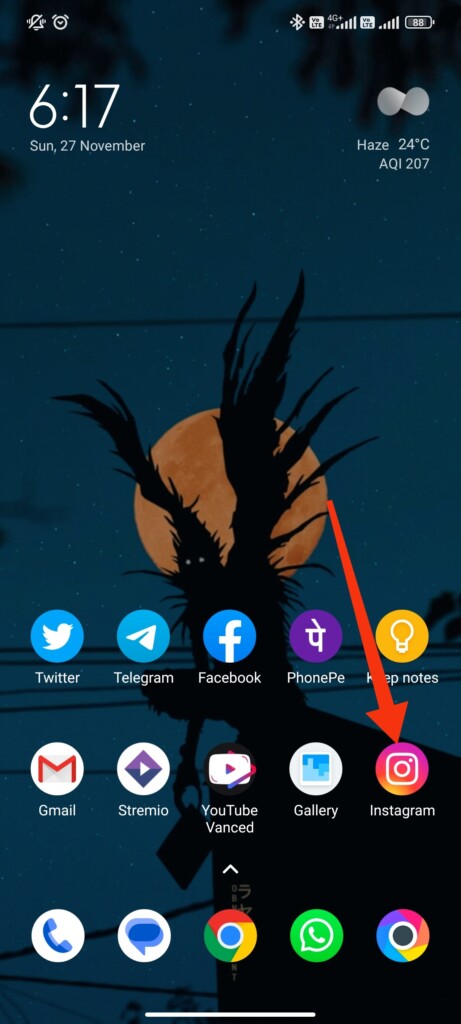
2. Tap on the (+) button > Post > Drafts, and tap on Manage.
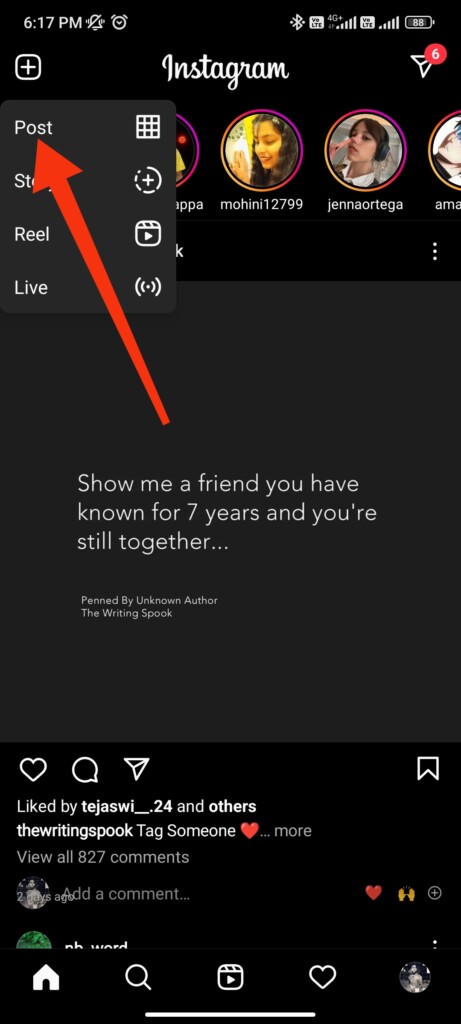
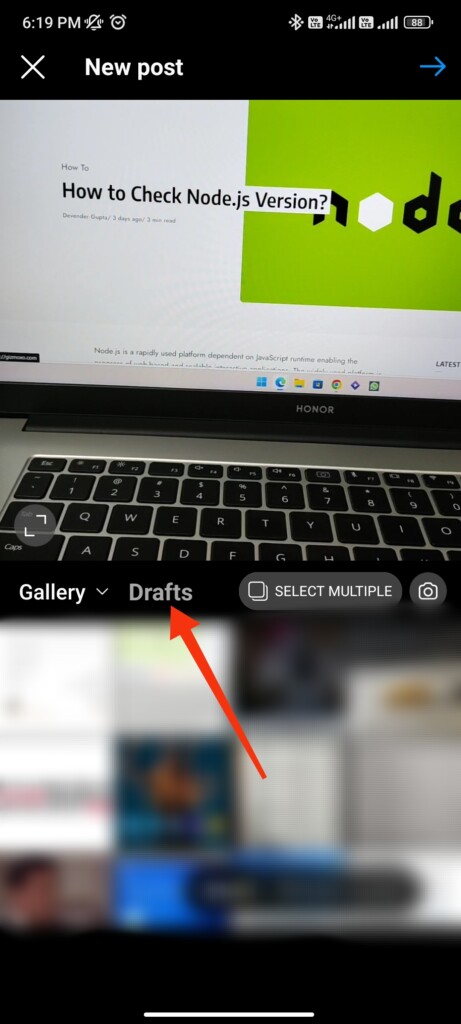
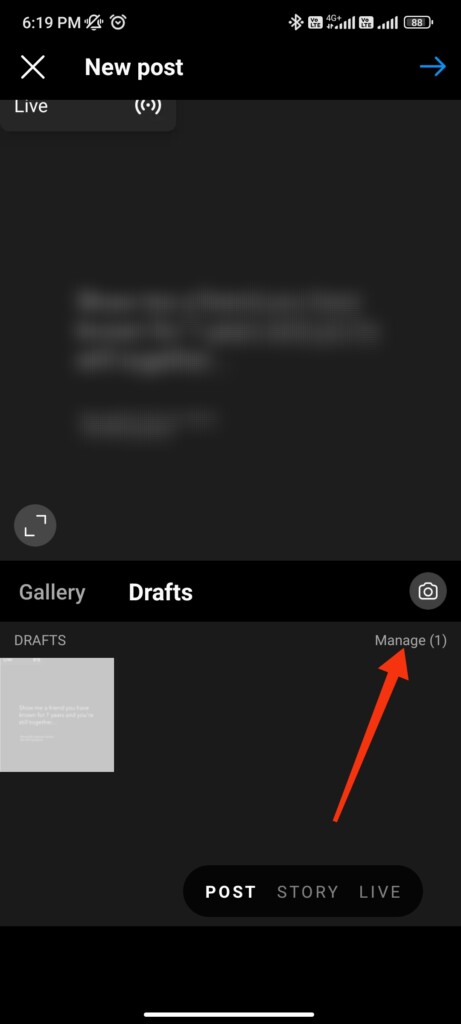
3. Tap on Pencil icon on the top right.
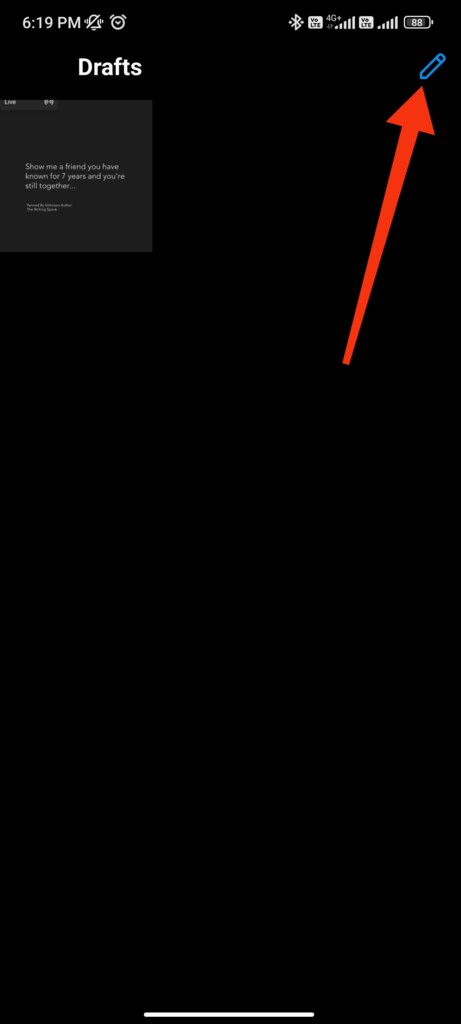
4. Select the drafts that you’d like to delete, then tap ☑️ on the top right.
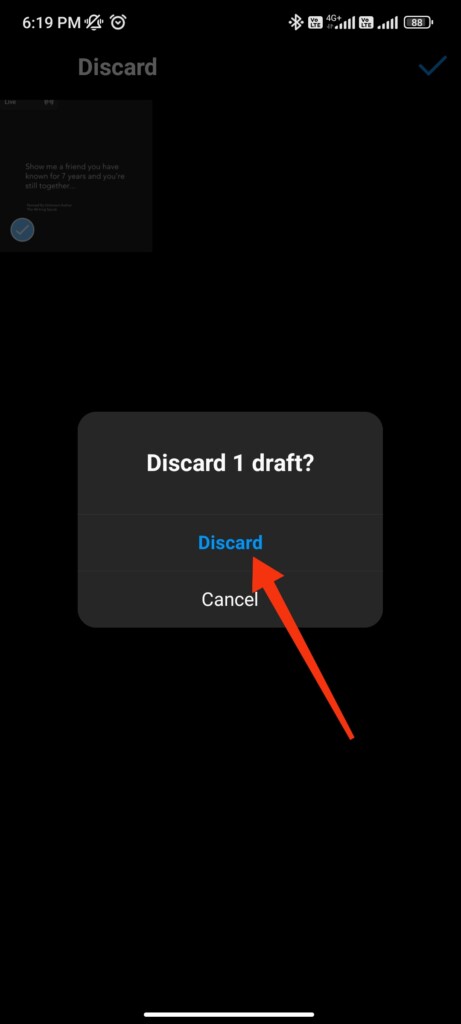
Why can’t I find my draft on Instagram?
You won’t be able to access a saved draft if the drafts are saved onto a different device even if you log in to your account, also If you uninstall the app, your drafts will be lost.
Conclusion
As you can see, managing drafts on Instagram is a breeze. You can save as many as you want and edit them before publishing. Once you’ve finished editing, delete the drafts to clear out the ‘Drafts‘ folder.
RELATED:
