Understanding the Problem: Why OnlyFans Might Show Your Account as Linked to Another User
If you find yourself unable to log into OnlyFans due to the message “Account already connected to another user,” you’re not alone. This commonly occurs when the email or username you’re using is already associated with another account. Issues like weak passwords or sharing login information can exacerbate the situation. Strengthening your account’s security is crucial, and responding promptly to Two-Step Verification links sent by OnlyFans is a good practice.
Steps to Resolve the Issue: Fixing the “Account Already Connected to Another User” Problem on OnlyFans
Method 1: Verify Your Login Information
Start by ensuring that your login details are accurate. Double-check your email and password, and consider changing your password for added security once you successfully log in.
Method 2: Allow Third-Party Cookies
Browser settings may sometimes interfere with OnlyFans functionality. If you encounter issues, follow these steps:
- Navigate to your browser settings and locate “Site Settings.”
- Find “Cookies” and opt to “Allow cookies.”
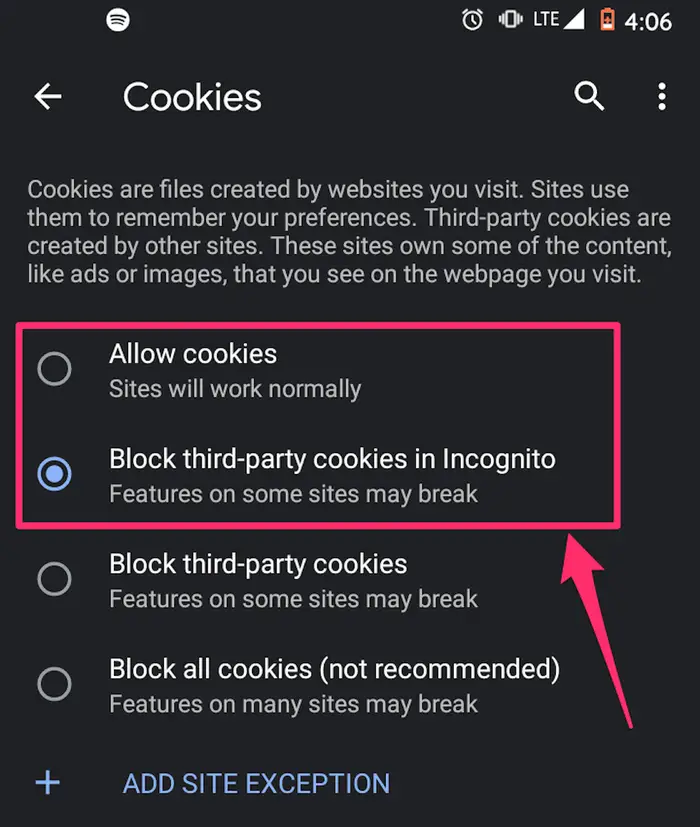
Method 3: Remove Extra Accounts
If you suspect multiple OnlyFans accounts linked to your email, follow these steps:
- Visit your OnlyFans profile.
- Click on “Settings,” then “Account.”
- Scroll down and select “Delete account.”
- Complete the captcha and confirm the deletion. A confirmation email will be sent shortly.
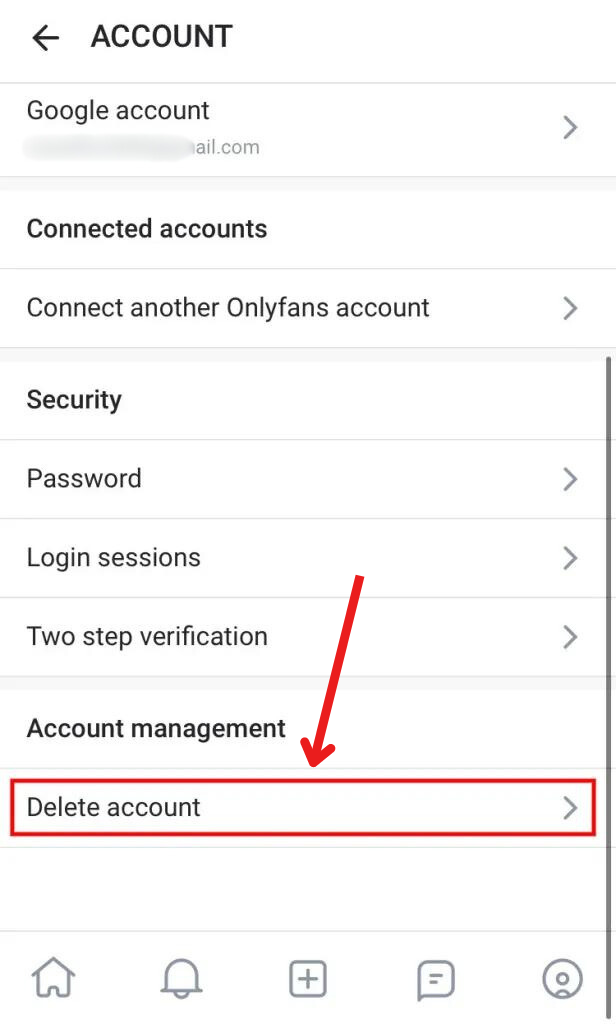
Method 4: Seek Assistance
When all else fails, reach out to OnlyFans support:
- Visit the official OnlyFans website.
- Locate the support section or contact information.
- Reach out through channels such as email ([email protected]).
Provide the necessary information for identity confirmation, including your email, OnlyFans username, and transaction IDs from receipts. Allow 24 to 48 hours for a response, understanding that resolution time may vary based on the issue’s severity.
Follow the instructions provided by OnlyFans support to regain access to your account.
Method 5: Last Resort – Start Fresh and Report the Old Account
If none of the above methods work, consider creating a new OnlyFans account with a different email:
- Create a new OnlyFans account using a different email.
- Access your old profile.
- Click the three dots at the top-right and choose “Report.”
- Select a reason, provide additional details, and click Report again.
By following these steps, you should be able to address the “OnlyFans Account Already Connected to Another User” problem. For questions or suggestions, feel free to drop them at X/devenderkg. Stay tuned to Gizmoxo for more user-friendly guides.
