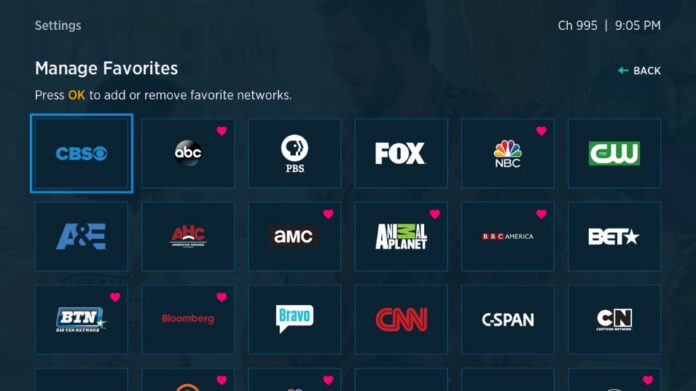Spectrum TV App
Spectrum TV App on Firestick: There are a lot of applications that are developed to help you stream your favorite content across the internet. Spectrum app on Firestick is one excellent option. The app provides you access to over 250 TV channels. The Spectrum TV app on Firestick also offers you access to hundreds of on-demand television shows and movies as well follow this guide to get spectrum on firestick 2021.
Also See: how to read kindle books on Chromebook
How to install Spectrum TV App on Firestick?
To begin with, all you need to enable the apps from unknown sources to be able to install the Spectrum TV app on Firestick. This show you would do it –
Go to “Settings” -> My Fire TV -> Developer Options -> Apps from unknown sources -> Turn On
- Go to Settings option on your Amazon Firestick
- Click on the option Device or My Fire TV
- Locate Developer Options and choose it.
- Choose the option to enable apps from unknown sources.
- From the homepage of your Firestick, search for the Downloader app, and then install it.
- Download the Spectrum TV app APK from this link. https://bit.ly/2F9SYnh
Once the app APK file is downloaded, it will initiate the installation on its own. Wait till the installation is complete and then launch the app itself.
If the above option does not work in your case, you can use the ES File Explorer to find the Spectrum TV app on Firestick and install it.
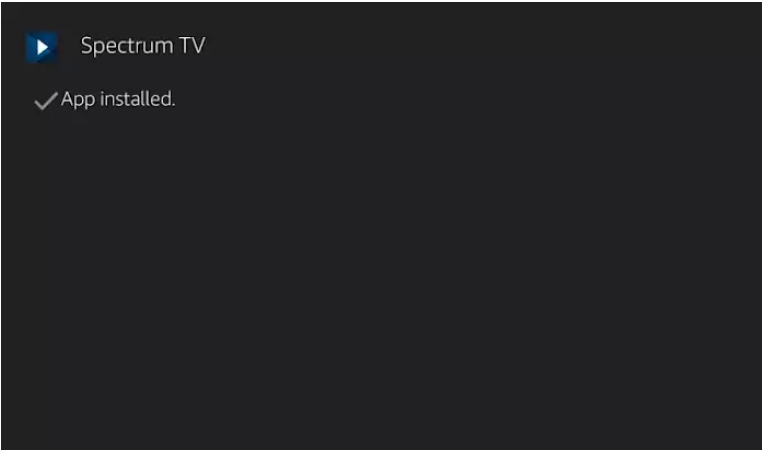
Also See: How to delete discord app on mac
Install Spectrum App on Firestick using ES File Explorer
You can also install the Spectrum app using ES File Explorer as well. Click here to install ES File Explorer for Firestick and then follow the below steps to install Spectrum App:
Step 1: Open the ES File Explorer app.
Step 2: Click the + New icon located at the bottom of the app.
Step 3: Enter the source URL (http://bit.ly/2OgNECP) in the path field.
Step 4: After typing the URL, click the OK button.
Step 5: The downloading page will appear on the screen. Click the Download APK button.
Step 6: Tap Click here.
Step 7: The installer file will download on your Firestick.
Step 8: Click Open File.
Step 9: Tap Install.
Step 10: Again click Install.
Step 11: After installation, click Open.
Step 12: These are the steps needed to install the Spectrum app for Firestick using ES File Explorer
Disclaimer: The applications, add-ons, or services mentioned on gizmoxo.com are to be used at the discretion of users. We do not verify the legality of these apps, nor do we promote a link to, or host streams with copyright protection. We are strongly against content piracy, and we implore our readers to avoid it by all means. Whenever we mention free streaming on our site, we are referring to content without copyright protection that is available to the public.