Apple has completely changed the way we enjoy music via earphones by introducing Airpods. Airpods have changed tangled up cables and earbuds that fall out all the time. Bluetooth earphones are way more practical and comfortable to use.
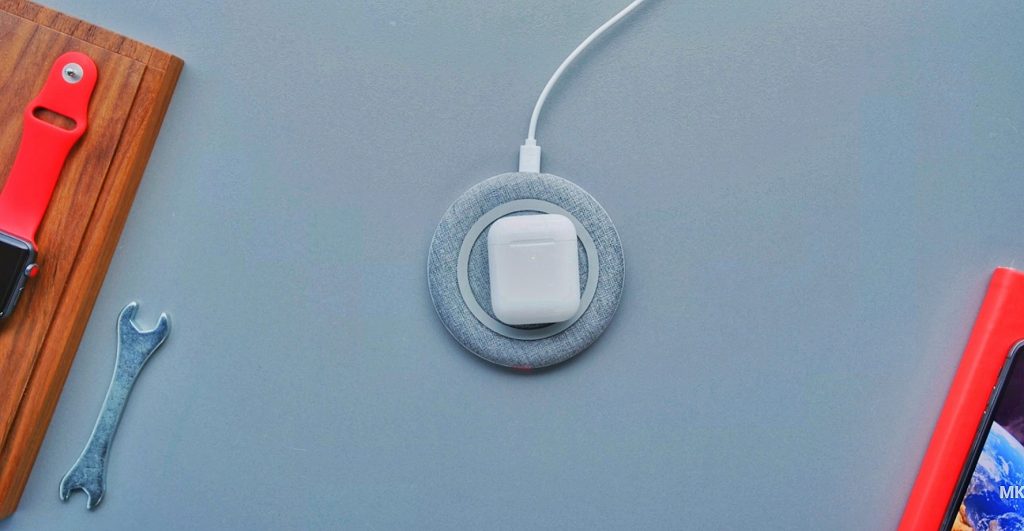
If you are very new to AirPods, you will have to check their battery levels regularly. If you fail to charge them on time, you will end up having to sit through a long train or plane ride without your favorite music. Below, we have provided best easiest way of checking battery levels on your AirPods.
BEST EASIEST WAYS TO CHECK AIRPOD BATTERY LEVEL
One of the best thing about Apple AirPods is that they can charge very quickly. 15 minutes of charging will give you almost 3 hours of listening to your favorite songs. It’s critical to know when it’s time to charge your Airpods, so keep your eye on the battery levels, So you don’t miss out your favourite music.
Check Battery Percentage Of AirPods In Mac
You can easily check how much battery is left in your Airpods, you will have to open your Mac’s Bluetooth menu.
- Click the Bluetooth icon in the upper-right corner of your Mac’s screen.
- Turn it on.
- Wait for the AirPods to appear.
- Hover with your mouse over the AirPods icon to reveal the battery level.
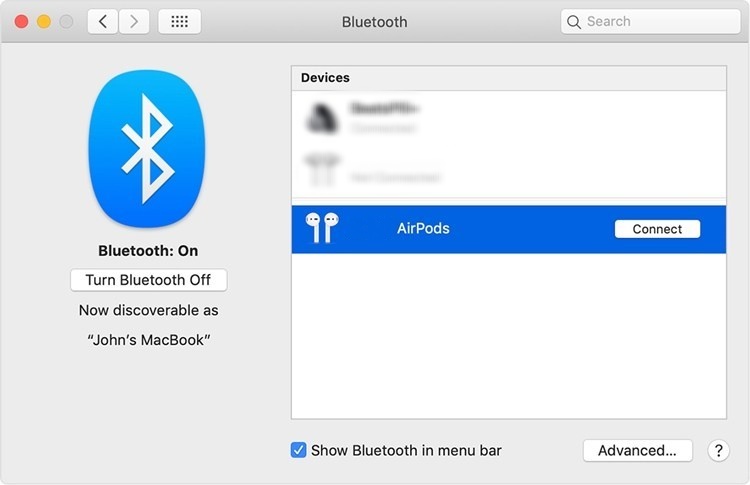
Check Battery Percentage Of Airpods Using “Airpods Case” That Too In Just Few Steps.
- Open the AirPods case all the way.
- Place the AirPods into the case.
- The battery indicator is located between the earbuds. If the light is green, or amber, you still have some juice left.
- The green light tells you that the batteries are fully charged. Amber means your AirPods are somewhat depleted.
Check Battery Percentage On First iPhone Connection
Checking your AirPods battery levels, You first have to connect the Airpods with your iPhone via Bluetooth.
- Swipe up from the bottom of your iPhone and select Bluetooth.
- Hold the AirPods case close to your iPhone.
- Open the case.
- Tap Connect when the option becomes available.
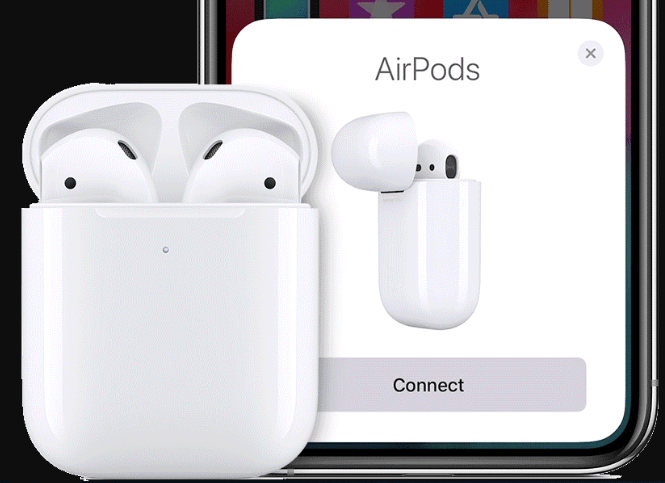
Check Battery Level An Already Paired Airpods
If you have already paired AirPods with your device, checking the battery levels is even easier. Here is what you need to do:
- Hold the AirPod case near your phone.
- Open the case and wait for a couple of seconds for the charge status to become visible on your screen.
- If the charge status doesn’t pop up, close and re-open the case once more.
- The battery status will show up, and it will tell you the battery levels of your AirPods and the case too.
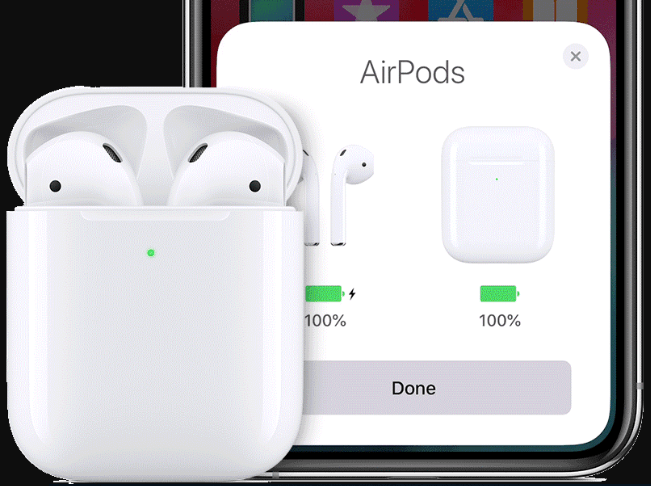
Check Airpods Battery Percentage Using iPhone Widget Page
Your iPhone’s widget page can easily show you how much battery is left in your AirPods.
- Swipe from left to right to access the widget page.
- Scroll down and tap Edit at the bottom of the page.
- Find the Batteries widget.
- Tap the + icon left of the widget.
- Place the widget to the top of the page so you can access it easier.
- Tap “Done” in the top-right corner. The changes are now saved.
- Scroll up to the “Batteries” widget.
- You can now check the battery life of your AirPods as long as they are paired with your iPhone.

These are the best and easiest way to check battery percentage in your Apple airports if you have any doubts do let me know in the comments section below considering this with your friends and family.
