If you are in fitness then you must be having some sort of fitness tracker most likely it could be a Mi Band, Xiaomi is leading the budget fitness tracker market, thanks to its popularity you will find a lot of hacks, tips, and tricks but today I.ll be sharing one of my favorites that can save a lot of time, in this article you will learn how to unlock Windows laptop with Mi Band 6 in easy to follow steps. The laptop unlocking functionality is extremely helpful also Xiaomi recently pushed out an update to the Mi Fit app that will be useful as you can use the same steps to unlock Windows Laptop with Mi Band 3, Mi Band 4, and Mi Band 5.
Unlock Windows Laptop with Mi Band 6
#1: Update Mi Fit App on your android and ios smartphone to version 4.0.17 or above.
#2: Open the Mi Fit app
#3: Go to the Mi Band settings via the Profile page.
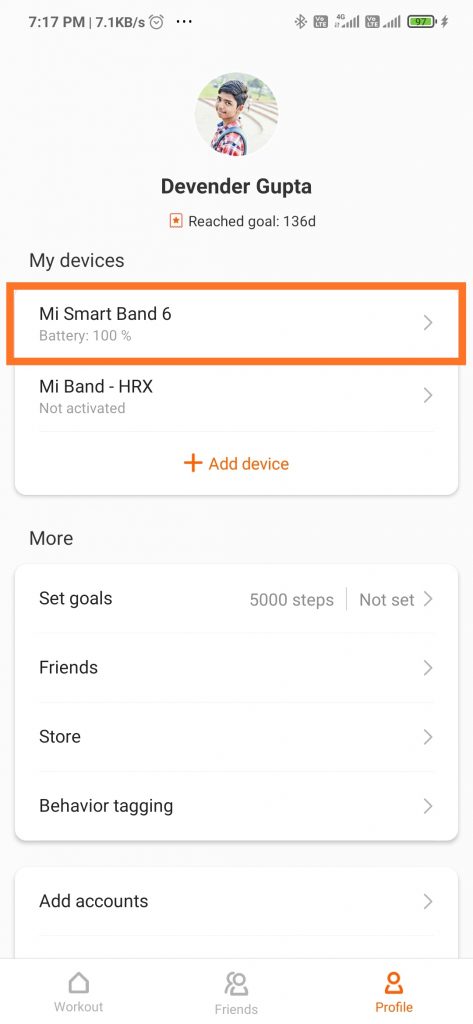
#4: Go to Labs and allow the Unlock Mi Notebook option

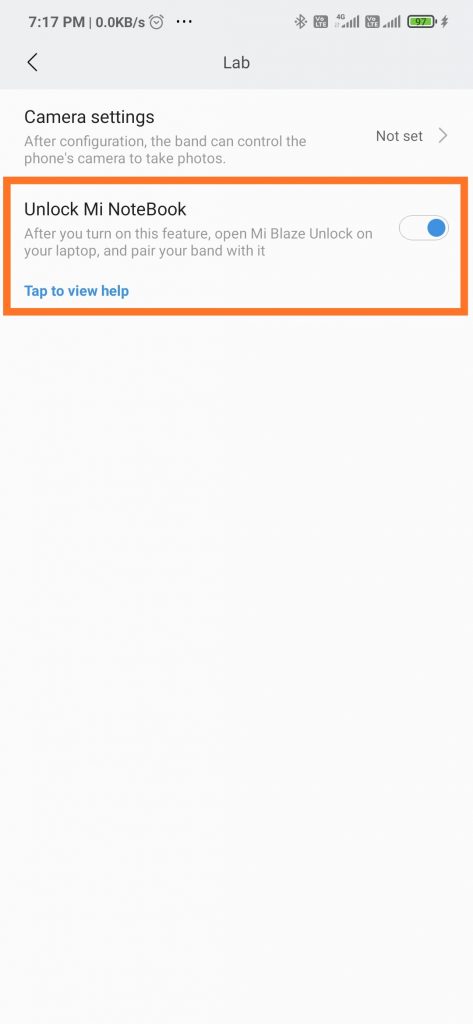
#5: Now open Microsoft App Store on your Windows PC/Laptop
#6: Search for Mi Blaze Unlock App download and install it on your computer laptop
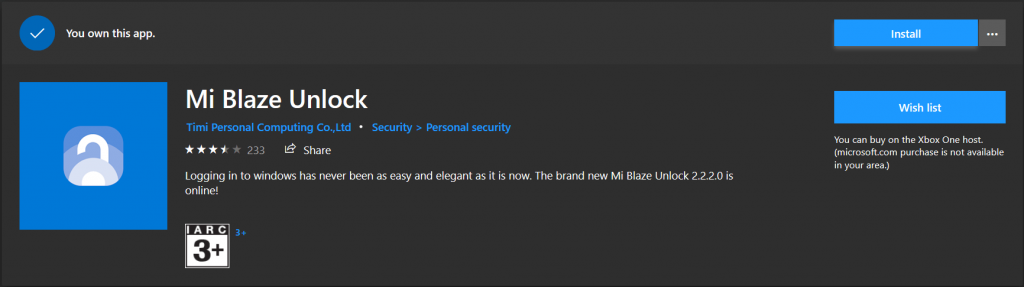
#7: Unable to find the Mi Blaze Unlock app? go to Settings > Time & Language > Region and change your region to China.

#8: Now download Mi Blaze Unlock App and change the region back to your country
#9: Open Mi Blaze Unlock app and follow the on-screen instructions, you will need to have a PIN code on your Windows laptop
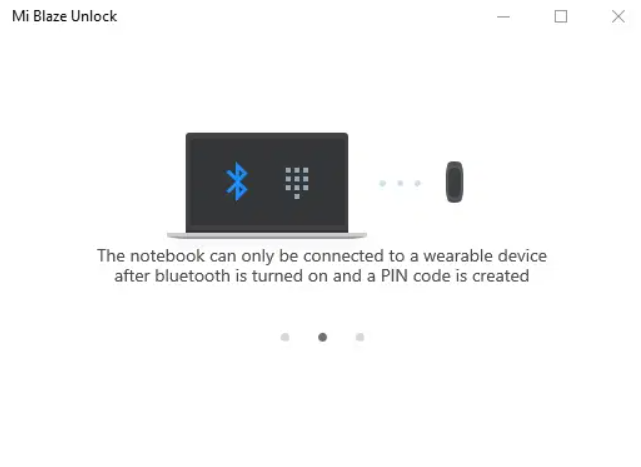
#10: Pair your Mi Band 6 or be it Mi Band 4 or Mi Band 5, with your Windows laptop over Bluetooth.
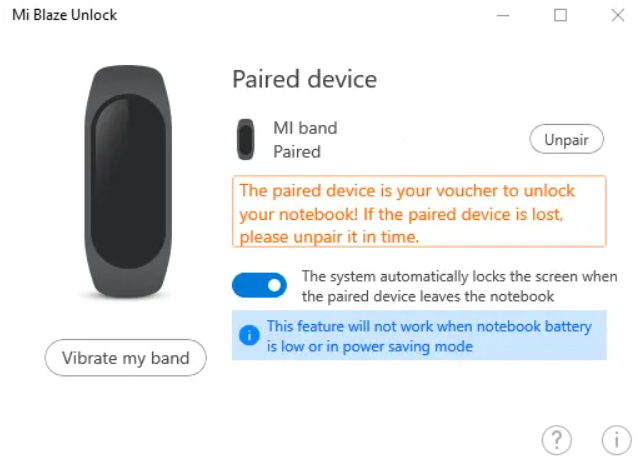
And that’s all, now you can now unlock your Windows laptop using the Mi Band 6. The unlocking feature over Bluetooth and operates based on proximity. If you are wearing your Mi Band on your wrist, your Windows laptop will unlock automatically when you are nearby.
Conclusion
Thanks to team Xiaomi they have developed such a great application that saves a lot of time and you can easily unlock your Windows laptop if you are having any issues please do let me know on Twitter @Devender Do share this article with your friends and family members also if you have any suggestions you can always reach US via Email.
