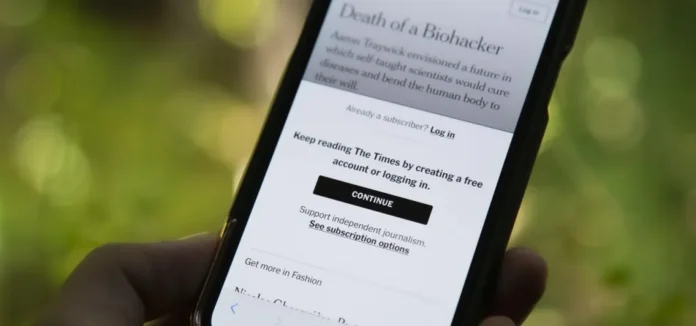Students often spend hours researching on the web for the school project, but one of the biggest issues is a paywall. Some online outlets persuade people to pay for their content but students don’t have the budgets to subscribe to every publishing site on the web and are required to bypass a paywall, continue reading the article I have shared 5 ways to bypass a paywall, and read the article for free.
What is a paywall?
Several newspaper subscriptions come directly from online advertisements. These advertisements can be found on external websites or directly on news articles themselves. Publishers realize that they lose revenue if they cannot persuade people to pay for their content. Thus, they have set up paywalls that prevent non-subscribers from accessing articles without paying for them. In doing so, these media outlets preserve their businesses and ensure continued access to their content.
After print newspapers lost revenue from online subscriptions, several publishers implemented paywalls to prevent further losses. Essentially, these media outlets stopped giving away content to retain subscribers. However, there are many ways around these walls to continue reading the article to bypass a paywall.
Bypass paywalls with Chrome Extensions
Reader Mode has been an incredibly important part of my Chrome experience as it offers an intuitive to read and listen to articles on the internet. I read a ton of articles on the internet while researching for my next article. It is the easiest way to bypass a paywall and remove clutter, ads, and distractions. Naturally, this saves me a ton of time, as well as money.
1. Open Google Chrome and visit the chrome web store.
2. Search for “Reader Mode” by readermode.io
3. Click on Add to Chrome button, it will be installed on your browser.
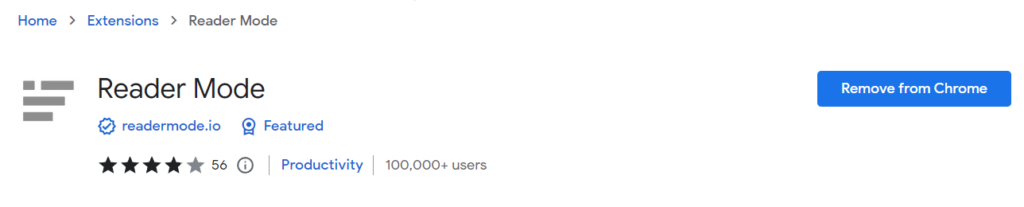
4. Open the article with the Paywall you want to bypass.
5. Click on the Reader Mode icon right-hand side of the URL bar, if you can’t find click on the small puzzle icon it will list all the installed extensions.
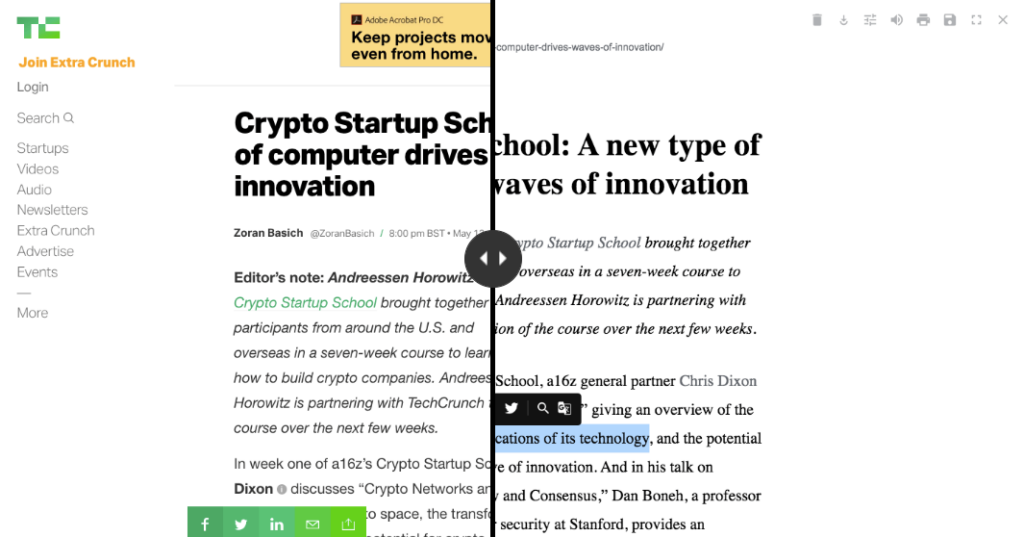
This is how you can bypass a paywall for free, alternatively if in any case, this Chrome extension doesn’t work you can always rely on the Pocket. You can save articles across all your devices in a clean, distraction-free space.
Bypass Paywalls with Firefox Extension
Bypassing a Paywall in Firefox is easy as it is on Chrome follow the instruction given below all you need is to install a Chrome extension and that will do its magic.
1. Open Firefox and visit the Firefox Extension store.
2. Search for “Bypass Paywalls Clean” Click on Add to Firefox button, and it will be installed on your browser.
4. Open the article with the Paywall you want to bypass.
5. Click on the Bypass Paywalls Clean icon right-hand side of the URL bar, if you can’t find click on the small puzzle icon it will list all the installed.
Bypass a hard paywall
If you have followed the previous method to bypass a paywall and it’s now working, now it’s time to bypass a hard paywall manually, we will be using a process called user-agent spoofing.
1. Right Click Anywhere on Webpage > Inspect Alternatively, you can use CTR+Shift+I on Windows, Cmd + Opt +J on Mac.
2. Choose More Tools > Network Conditions Click on the three vertical dots in the upper right corner. Uncheck Select Automatically Checkbox
3. Choose Googlebot from the Built-In User-Agents List.
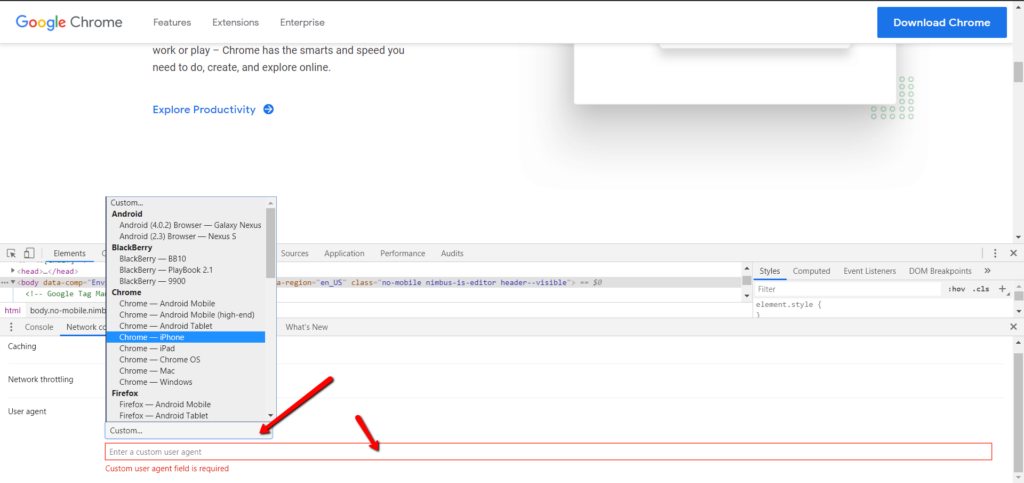
4. Click and hold on the refresh icon left-hand side of the URL bar and click on Hard Reload/Refresh the web page.
Alternatively, you can use the Chrome extension User-Agent Switcher and Manager. That said, I try not to use browser extensions when the browser can do the action I want. This is to avoid overloading the browser with tons of add-ons. By following this method you can bypass a hard paywall.
Wrapping Up: Bypass a Paywall
I have shared some of my favorite and easiest methods to bypass a paywall for free, now you can complete your research project from school without subscribing to hundreds of media outlets. Do share this article with your friends and family members.