TikTok is one of the largest on-demand video platforms in the world. In fact, TikTok had 1.2 billion monthly active users in Q4 2021 and is expected to reach 1.5 billion by the end of 2022. If you want to save videos to watch later, you need to learn how to download TikTok videos effectively. You can download TikTok videos into formats like MP4, AVI, MPEG, and more.
With so many ways to download and access TikTok videos on demand, I created this resource with the latest ways to download TikTok videos this year. What Are the Steps for How to Download TikTok Videos? Downloading videos from TikTok is a simple and straightforward process. The first way to download TikTok videos is to use a video downloader.
Download TikTok Videos Using a Video Downloading Tool.
Using a TikTok downloader is the fastest way how to download TikTok videos. Let’s look at it step by step:
Choose a Musically Downloading Tool/Converter.
First, select the best possible TikTok downloading tool. In my opinion, the best tool on the market is SnapTik, it works with Windows, Mac, and Linux and offers great features like No watermark for better quality and downloads in 720p, 1080p, and 4k.
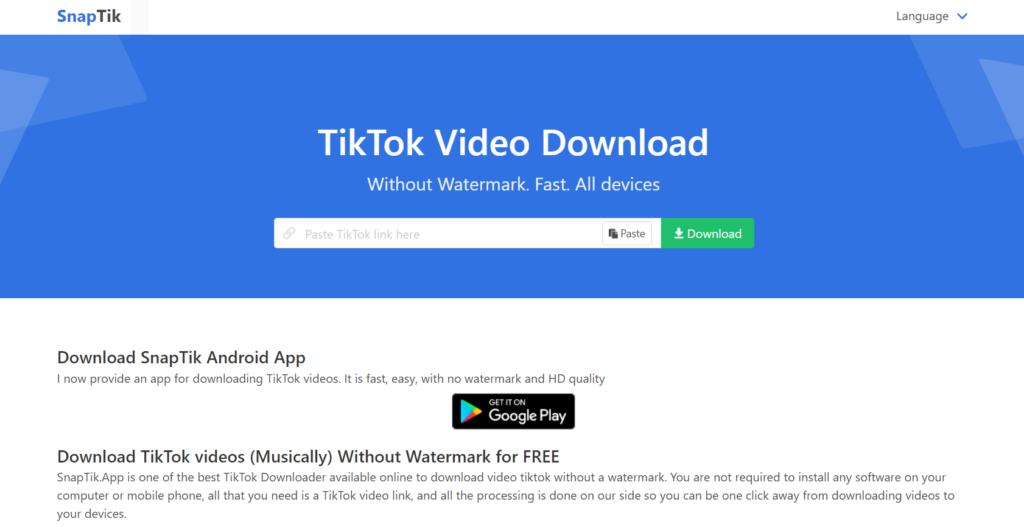
How to Download video Tiktok no watermark?
- Open the TikTok app on your phone/or Web on your browser.
- Choose any video you want to download.
- Click the Share button at the right bottom.
- Click the Copy Link button.
- Open SnapTik on Chrome Browser or any web browser of your choice
- Paste your download link to the field and click on the Download button.
- Wait for SnapTik to do its job and then, save the video to your device.
How Do You Download TikTok Videos Directly?
You don’t always have to use a TikTok video downloading tool. It’s pretty easy to download TikTok videos directly from TikTok. Here are the steps:
- Open the TikTok app
- Navigate to the video you want to save
- Tap the white arrow on the left side of the screen
- Tap the upside-down arrow that says “Save Video” to save the video

Frequently Asked Questions.
Can you download a video file from TikTok?
Yes, you can download any TikTok video by following the steps in this guide. I walk you through three ways to download videos using a TikTok video downloader, extension, and mobile device.
Can I download TikTok videos for free?
Yes, you can download any TikTok video for free.
How do I download TikTok videos to my android?
1. Open the TikTok app
2. Navigate to the video you want to save
3. Tap the white arrow on the left side of the screen
4. Tap the upside-down arrow that says “Save Video” to save the video
Executive Summary.
There you have it – some of the best ways to download TikTok videos. In my opinion, go with SnapTik – it’s the best tool for video quality and MP3 conversions. This tool lets you access your favorite TikTok videos anytime, even without an Internet connection. Downloading videos and storing them on your computer or phone helps you never miss out on the videos you like.
