As you know Twitter is a wonderful website where you can get information about news or communicate with like-minded people and as always it’s a very helpful tool when it comes to getting support from any brand. It also allows us to tweet to post content, to pin each other’s tweets, etc. However, do you realize you can pin another person’s tweet on Twitter? What’s more, the appropriate response is Yes, it is conceivable and we will share the best two methods in this present article. Along these lines, let’s understand the way to pin another person’s tweet to your Twitter profile.
Pin Someone Else Tweet to Your Profile (1st Method)
So, the first thing we need to use is a service called TW tools, let’s know about this tool and method in depth.
- So, now go to your google search engine and then type “tw tools” and then you will see the first option that says Tw Tools.eu.
- Now, you need to click on that and then we go to the homepage of the Tw Tools. And after reaching the home page press on a button namely “Pin Any Tweet”.
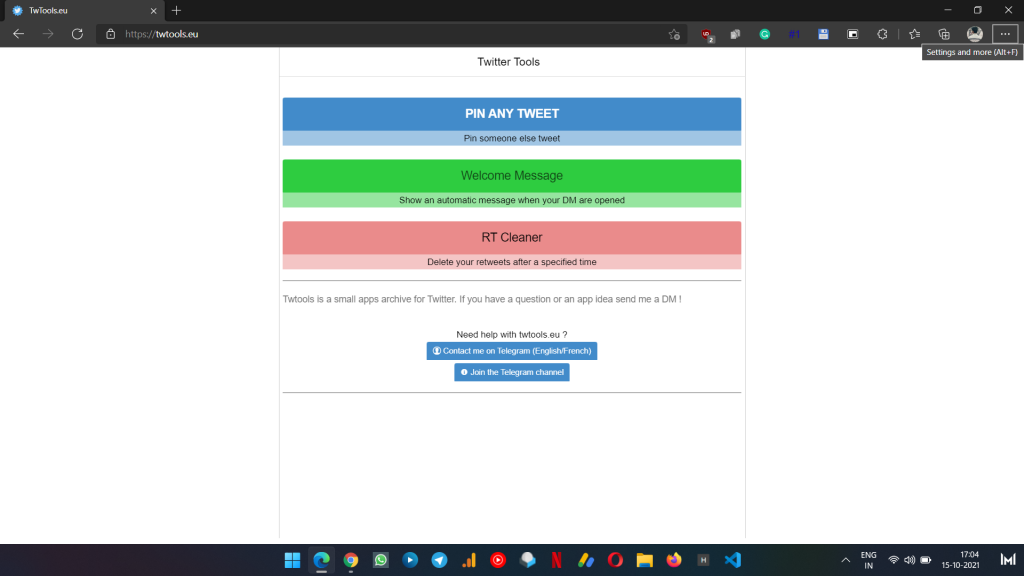
- Then, at that point, the page says pin any tweet that permits you to pin the tweet of one another user to your profile. So first, you need to grant access then click on “Continue”.
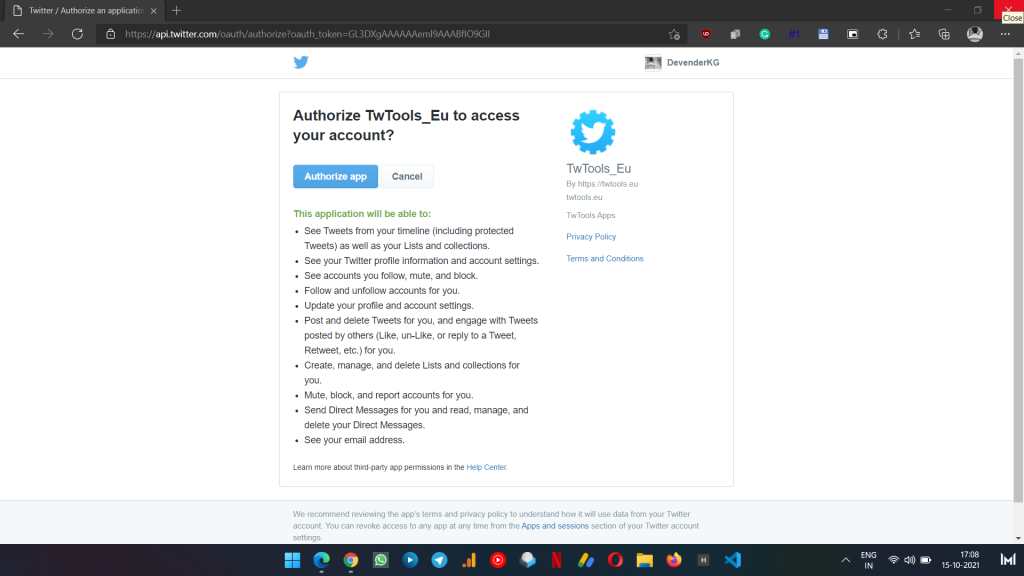
- But, granting access is super simple; you just need to click on that and accept the policy. After, pressing on the continue button page will provide you a link that you have to paste in to pin the tweet.
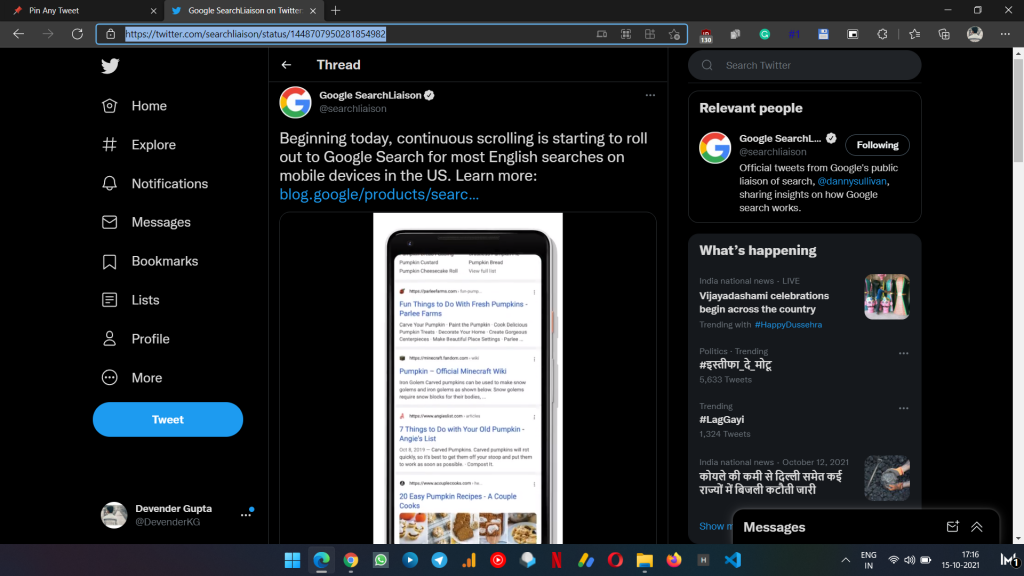
Now, here you need to paste the link of the tweet whose tweet you want to pin. Now at that point, you have to copy the link of that user’s tweet which you want to pin and paste into this website. So, now go to Twitter follow the given steps to pin a tweet using the link.
- So, first thing let’s go to someone’s account to get some tweets.
- E.g., like I go to Google SearchLiaison’s account. And now, I just click on his tweet and I will copy the link of the tweet present from the link bar.
- And, now I will just paste that tweet inside the “paste the tweet link” of Tw Tools and then click on the button “Pin This Tweet”.
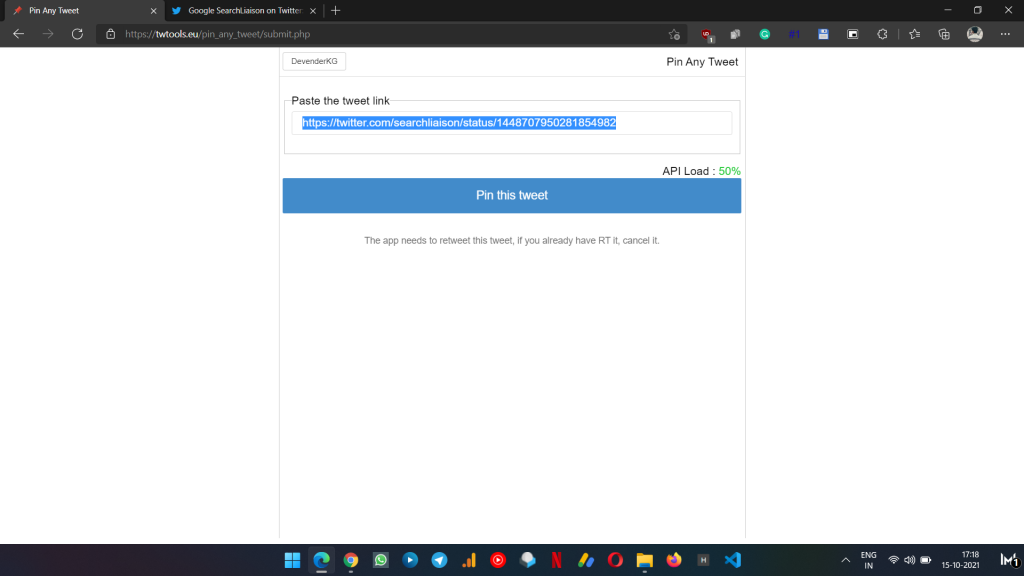
- Now, it is done, go to your profile and check the pin you tweet on your account.

Now, when you reach your account you can see that the tweet is pinned on the top of your page. So, you can use the Tw Tools service to pin anyone else’s tweet inside your own account and ensure that you use this tool only once a day.
> Unpin Someone Else’s Tweet from Your Profile
Once you pin the tweet it becomes very important for you to know the correct way to remove this pin from your account.
- So, for this first, you need to press on the pinned tweet of your page.
- And then, you will get an option of “Undo Tweet” then you have to press on that and you need to simply press on “Undo Retweet”.
Now, let’s go back and recheck you will find that the tweet is removed from your page which means it has been unpinned. This is how we can unpin anyone’s account from Twitter.
You can learn here how to remove access to TW tools from Twitter.
Pin Someone Else Tweet to Your Profile (2nd Method)
In this method, you will learn a way to pin someone else’s tweet to your profile by retweeting. So, let’s know about this method in detail.
- Now to pin a tweet you probably already know that you only need to select the tweet that you want to use to pin to your profile.
- Once you choose the tweet you have to press on the three dots on the top right of the tweet.
- Once you press three dots you will see some options and one of them is “pin this tweet” but this only works in your feed.
- Here we want to pin someone else’s tweet on our profile. So, here you have to select the tweet and press on the two lines to retweet.
- Once you press the two lines you can see the “quote tweet” option then click on this and type any caption and retweet.
- Now, go back to your profile, and there you can see your retweet. Now press on the three dots and select “pin to profile” and then someone else’s tweet will be pinned to your profile.
This is a very genuine and universal method to pin someone else’s tweet to your account. And, this method is only applicable if you make a quote tweet; if somehow you make a normal retweet, then the option “pin to profile” will not show. So, keep in mind to choose the “quote tweet” option.
Final Thoughts: How to pin someone else’s tweet
In this article, we have portrayed the best two strategies to pin another person’s tweet to your profile. What’s more, while using the first method you must use this technique just one time each day. And, the second technique is the universal strategy. You can use this technique unlimited times yet you need to remember that you pick the quote tweet option then just it will work.
