Do you want to learn to Use Discord on Xbox? People who play games a lot of games and want to use Discord on Xbox. The Xbox is very powerful. Curranty we don’t any official Discord app for Xbox yet but you can use Discord with your Xbox One by following step by step guide.
How to Link Xbox with Discord
There are two methods to link Xbox with Discord account, you can do this by using your Xbox or you can use the Discord app on your Mac or PC or on your smartphone.
Using the Xbox
Now its time to link your Discord to Xbox. Here is the steps to follow how to link your Discord accounts on Xbox:
#1: Power on Your Xbox
#2: Go to open Account Settings by clicking the Xbox button and find it on the menu
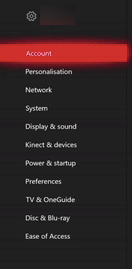
#3: Click on the Linked Social Accounts
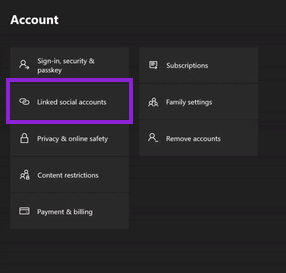
#4: Now click Link Discord account
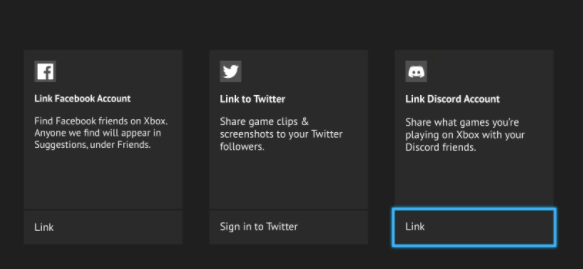
Now you will get a six-digit pin code, that you need to input in the Discord app. You can do this by going to the Connections menu on the Discord desktop or smartphone app.
Once you have successfully linked the Discord to the Xbox, you will have the option to display the games you are playing on Xbox with other Discord users and gaming friends.
Conclusion
Once you have successfully linked your Discord with Xbox please share this article with your friends and family members if you have any other query please do let me know via Twitter @Devenderkg
You may also like:


