Crunchyroll is one of the most popular anime streaming services with a vast collection of anime, manga, and Asian dramas. While the platform offers both free and premium subscription plans, the free version comes with ads that can be quite annoying. In this guide, we will walk you through the steps of blocking ads on Crunchyroll so that you can enjoy uninterrupted streaming.
How to Block Ads on Crunchyroll: A Step-by-Step Guide
Online ads are everywhere, and they can be quite annoying. If you’re tired of seeing ads in Crunchyroll, there are several ways to block them. In this guide, we will show you how to block ads in Crunchyroll using various methods.
Method 1: AdBlock Plus
AdBlock Plus is a popular ad blocker extension that can block ads on all websites, including Crunchyroll. Here’s how you can use AdBlock Plus to block ads in Google Chrome:
- Open Google Chrome and go to the Chrome Web Store and Search for AdBlock Plus.
- Click on the “Add to Chrome” button to install the extension.
- Once the extension is installed, you will see the AdBlock Plus icon on the top right corner of your browser.
- Click on the icon and select “Options” to customize the settings.
- In the “Filter Lists” tab, you can select the lists you want to use to block ads.
- Once you have selected the filter lists, AdBlock Plus will start blocking ads on all websites.
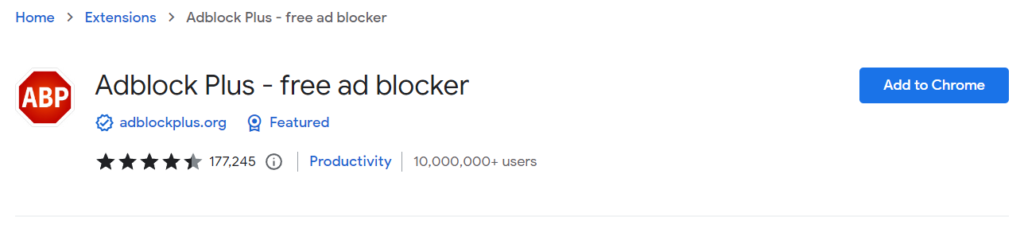
Method 2: uBlock Origin
uBlock Origin is another popular ad blocker extension that can block ads on Crunchyroll. Here’s how you can use uBlock Origin to block ads:
- Open Google Chrome and go to the Chrome Web Store and Search for uBlock Origin.
- Click on the “Add to Chrome” button to install the extension.
- Once the extension is installed, you will see the uBlock Origin icon on the top right corner of your browser.
- Click on the icon and select “Dashboard” to customize the settings.
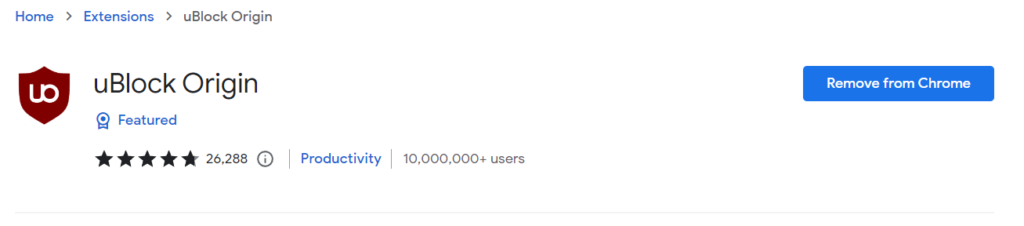
Now uBlock Origin will start blocking ads on the Crunchyroll website.
Method 3: Hosts File
The host file is a system file that can be used to block ads on your computer. Here’s how you can use the host’s file to block ads in Google Chrome:
- Open File Explorer and go to “C:\Windows\System32\drivers\etc.”
- Right-click on the “hosts” file and select “Open with” and then “Notepad.”
- Scroll down to the bottom of the file and add the following lines:127.0.0.1 ad.doubleclick.net 127.0.0.1 ad.clickshield.net 127.0.0.1 www.googleadservices.com
- Save the file and restart your computer.
Method 4: Premium Subscription
If you want to support Crunchyroll and have an uninterrupted streaming experience without any ads, you can upgrade to a premium subscription plan. Here’s how you can do it:
- Go to the Crunchyroll website and click on “Premium” on the top menu.
- Choose the subscription plan that best suits your needs and click on “Start Free Trial.”
- Follow the instructions to create an account and provide payment information.
- Once you have a premium subscription, you can enjoy ad-free streaming on Crunchyroll.
Method 5: Pi-hole
Pi-hole is a network-wide ad blocker that can block ads on all devices connected to your home network, including Crunchyroll. Here’s how you can set it up:
- Install Pi-hole on a Raspberry Pi or other compatible device.
- Follow the instructions to configure Pi-hole on your home network.
- Once Pi-hole is set up, it automatically blocks all ads on Crunchyroll and other websites.
However, keep in mind that Pi-hole can be quite technical to set up and may require some networking knowledge.
How to Fix Adblock not working on Crunchyroll
Many users have opted for adblockers. But on the other hand, Crunchyroll applies techniques to overcome these adblockers.
Always Keep in mind that crunchyroll.com is a cross-platform application. It has a web version along with iOS and Android applications. Blocking ads inside mobile apps is a different story.
Update Your AdBlock Extension and Filter Lists to the Latest Version
Crunchyroll keeps on applying different techniques to circumvent and bypass adblockers. An outdated AdBlock extension or outdated filter lists will not be able to keep up with the newly applied techniques.
In that case, updating your AdBlock extension and filter lists to the latest version may solve the problem.
- Launch Chrome and click on the Action Menu (3 dots near the top right corner) and then click on More Tools.
- Then in the sub-menu, click on Extensions.
- Near the top right corner, enable the Developer mode.
- Now click on Update to update all the extensions.
- After completing the updating process, relaunch Chrome and then open Crunchyroll to check if ads are blocked. If not, then you can try to update filter lists.
- Although filter lists are updated automatically, users can also update them manually, by following the instructions on the official page of AdBlock. These instructions are for filter lists for AdBlock and you may follow instructions as per your adblocking extension.
- After updating filter lists, check if the problem is solved.
Try in Another Browser with Another Adblocking Extension
Maybe it is your Adblocking extension/browser which has been compromised or your adblocking extension is not able to cope up with the ever-changing Crunchyroll. In that case, change your Adblocking extension.
The following extensions are known to work for Adblocking on Crunchyroll
- AdBlock
- AdGuard
- StopAll Ads
- Ublock
- Ublock Origin
- Adblock Plus
Use Nano Defender
Crunchyroll uses anti-AdBlock detection to serve the ads. There is some browser extension that can bypass anti-AdBlock detection. Nano defender is one of the best extensions. But it only works with the Nano Adblocker or you can make it work with Ublock Origin.
- Download Nano Defender.
- Nano Defender can be used with Nano Adblocker.
- Nano Defender can also Make to work with Ublock Origin.
- Then launch your web browser and check if ads in Crunchyroll are shown.
Conclusion
By using the methods outlined in this guide, you can block ads on Crunchyroll and enjoy a more seamless streaming experience. Whether you choose to use an ad blocker extension or the hosts file, the choice is yours. We hope this guide has been helpful, and happy streaming!


