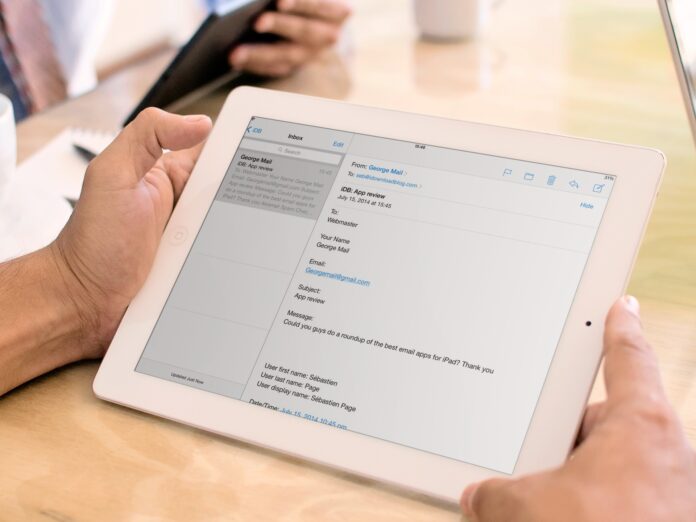Add an email address to your Aol Mail white list or safe sender list
If the AOL Mail spam filter is not working properly and keep throwing your email important emails out of your inbox to your Aol email spam folder. Now you are looking for the solution for the easiest method is to add the sender email address to your AOL Contacts. Also if the sender email is already in the spam folder you need to whitelist it in AOL Mail.
Add a Aol Mail Contact
- Open Aol Mail, click on Contacts
- Click on New Contact icon
- Enter all the information, especially the email address
- Click on Add Contact
Unmark email as spam
- Open Aol Mail on your web browser
- Click on the Spam folder
- Open the desired email
- Click on the Not Spam (OK) icon at the top of the page
- Now email will return to your Inbox