Raspberry Pi is one of the most versatile open-source hardware, people create different projects like robot, weather stations and a lot more but this article I will be showing you how to create a Wi-Fi router using Raspberry Pi it is one of the simplest and easiest method where you don’t need to do manual things to get it done before proceeding for the you will require a Raspberry Pi with Raspberry Pi OS Lite installed on it.
Also See: How to Install RetroPie on Raspberry Pi
Turn Raspberry Pi into WiFi Router
Power up your Raspberry Pi you need connect it via an Ethernet cable. In this tutorial I am using a headless Raspberry Pi (without monitor, keyboard and mouse) if you don’t know how to use Raspberry pi in headless mode click here to watch this amazing video and SSH into Pi now let’s begin.
Step 1. We have to update the Raspberry Pi to the latest version.
sudo apt-get update
sudo apt-get full-upgrade
sudo rebootStep 2. Set up the WiFi country in raspi-config‘s Localisation Options
sudo raspi-configStep 3. Using the RaspAP’s quick installer script
curl -sL https://install.raspap.com | bashNow follow the onscreen instruction as this script will ask some questions to set up different features like ad-blocker and VPN choose accordingly I suggest you should install all the features as they are very easy to use you might need these features in the future and setting it up later is quite difficult.
Also See: How to Connect Roku TV to Wifi Without Remote
One installation is completed you will need to reboot your Raspberry Pi, once done your boots up with the following AP configuration:
- IP address: 10.3.141.1
- Username: admin
- Password: secret
- DHCP range: 10.3.141.50 — 10.3.141.255
- SSID: raspi-webgui
- Password: ChangeMe
I highly recommend you should change credentials immediately to do that goto 10.3.141.1 or https://raspberrypi.local to router login page enter the username and password goto RaspAP’s Authentication and Hotspot > Security panels.
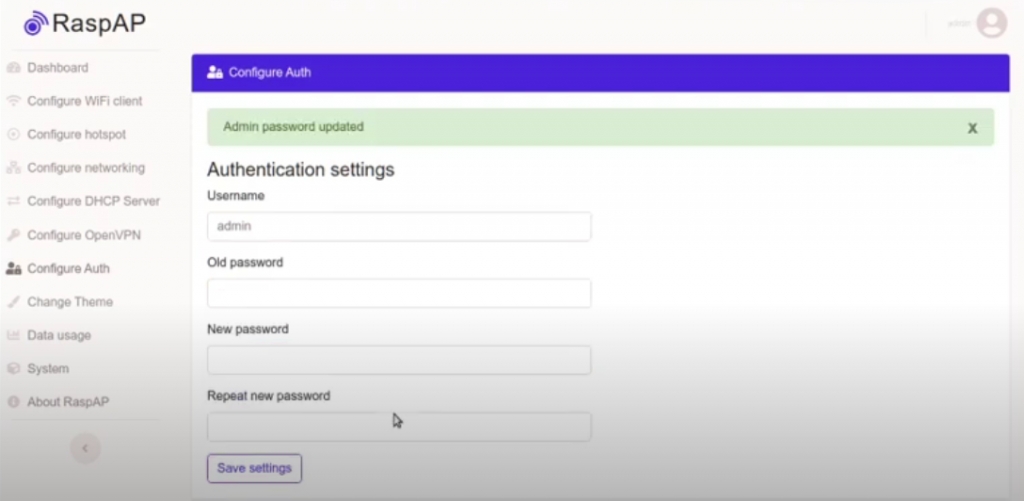
Also See: How to Install Docker on Raspberry Pi
Conclusion
I hope this article help you setting up your own Wi-Fi router using Raspberry Pi this could come very handy if you want to create your own Wi-Fi router with the ability of AD blocking and VPN to bypass geo blocking that will let you watch your favorite TV shows and movies on Netflix and Amazon Prime consider sharing this article with your friends and family members.
