Are you keep losing internet connectivity on LG Smart TV? You are not alone many people are facing the same error “LG TV says wifi is turned off“, this is quite annoying, sometimes the error is not on your TV but it’s in your router if there are multiple devices connected to the router it can cause this error. In this article, you will learn, how to fix LG TV WIFI turned-off error.
How to Fix the LG TV WIFI turned Off
Wi-Fi keeps getting disconnected on LG smart TV (WebOS) follow the step-by-step guide carefully to fix LG TV Wi-Fi turn-off error:
Try Rebooting LG Smart TV
Like any other smart gadget, Smart TVs run complex task, and sometimes rebooting can fix almost any kind of software error, sadly all modern LG smart TV does not come with a reset button anymore for turning the TV On/Off follow these steps:
- Unplug the LG TV from the power outlet
- Now wait for 2 minutes
- Now plug it into the power outlet
- Restart the LG TV
Now you have successfully rebooted your Smart TV if there were any small software hiccups that caused the Wi-Fi turn-off problem it should be fixed now do check it.
Also See: How to Use Stremio on LG TV
Factory Reset LG Smart TV
In case the above method failed for you, try the factory reset LG TV by following these simple steps:
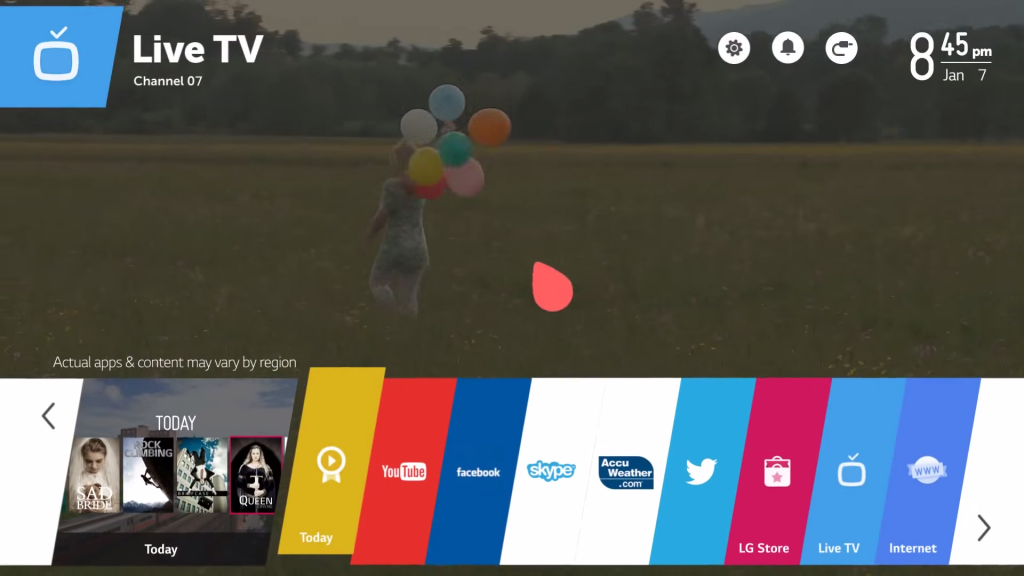
- Go to the Home Screen
- Click on Settings
- Now got to General Menu
- Click on Reset To Initial Settings
- Confirm the reset LG TV
Now wait for some time your LG smart TV will be formatted and all the data stored internally will be wiped out so always backup before you perform this method it will take some time and boot back into the setup menu to follow the on-screen instructions to complete the setup.
Also See: How to Connect Roku TV to Wifi Without Remote
Connect Wifi On LG Smart TV

- Go to the Home Screen
- Click on Settings
- Go to Network
- Click on WIFI Connection
- Choose your WIFI network from the list of available networks
- Enter your Wi-fi password and Click on Connect
Check the Wi-Fi Connection
The first step in fixing your LG Smart TV Wi-Fi issue is to check your Wi-Fi connection. Ensure that your Wi-Fi is on and that your LG Smart TV is connected to the correct network. If your Wi-Fi is off, you will not be able to connect to the internet with your LG Smart TV.
Check for Software Updates
Another reason why your LG Smart TV Wi-Fi may be turning off is due to outdated software. Check for any available updates and install them. To do this, go to your TV’s settings and select “General.” Then, select “About This TV” and choose “Software Update.” Follow the on-screen instructions to update your TV’s software.
Contact LG Support
If you have tried all the above steps and are still facing issues with your LG Smart TV Wi-Fi turning off, it’s time to contact LG support. They will be able to assist you with further troubleshooting and provide you with a solution to the problem.
Conclusion
Now you can start watching your favorite TV shows and movies without getting Wi-Fi disconnected on LG TV, by following the above methods, I hope you have successfully fixed LG smart TV Wi-Fi turned off error in case you are still facing the same issue consider contacting the LG customer support and if your product is in warranty get it replaced asap.
