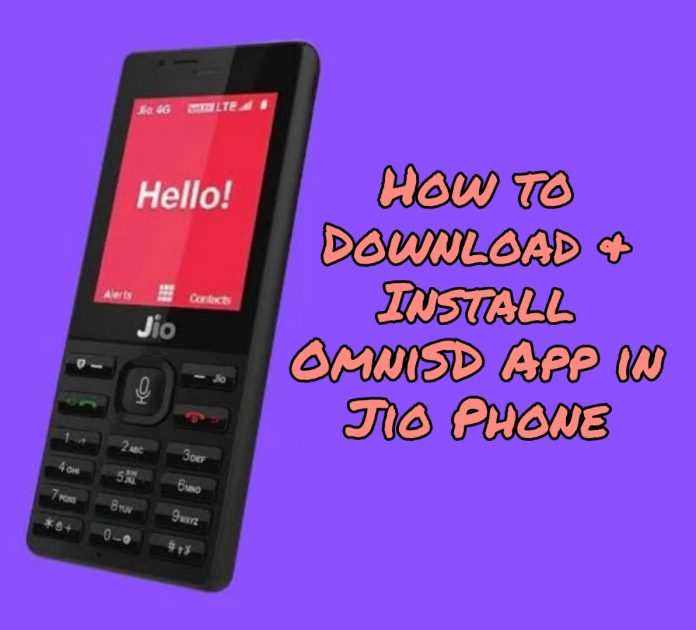Are you looking forward to Install OmniSD App in Jio Phone? You have landed to the right place in this article I will show you installation method without PC.
How To Install Omnisd On Jio Phone?
If you are reading this article that means you have enough knowledge about OmniSD, basically there are two methods to install OmniSD app on your jio phone and JB Store, in this article I will be sharing the installation method without PC are you excited.
Install Omnisd In Jio Phone Without Pc
Please follow all the instructions step by step also show one micro SD card is required for this process and definitely you should be having one.
- Create a folder in Sd card as “Download”.
- Download Omnisd zip file according to your own device name and move it into “Download” folder.
- Now power off your device properly.
- Boot Jio phone into recovery mode using correct boot key.
- Once the device into “recovery Mode”, navigate to “Apply update from SD card” option.
- Now browse the “Omnisd zip file” from SD card and flash it.
- After flashing the “omnisd file” come back to “recovery mode” and select “reboot system” to reboot your device.
- Check app drawer of the device and you will find “Omnisd App”. If it’s not there, please reboot your device again.
- Done!!!
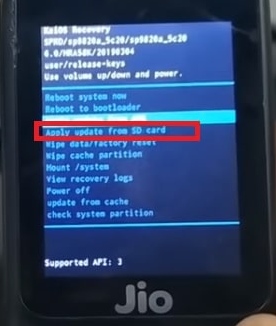
Download OmniSD
1. Jio F90M – https://www.mediafire.com/file/s1oq9r87c8a1j2d/LYF_F90M_OMNISD_BY_T24_TIME.zip/file
Password – t24timelyff90m
Boot Key – Center Key
2. Jio F120B – https://www.mediafire.com/file/c4cv149pmw4w5bg/LYF_F120B_OMNISD.zip/file
Password – t24timelyff120b
Boot Key – * & #
3. Jio F220B –https://www.mediafire.com/file/ievb6zd698e9sce/LYF_F220B_OMNISD_FILE_BY_T24_TIME.zip/file
Password – t24timelyff220b
Boot Key – * & #
4. Jio F2403N – https://drive.google.com/file/d/18dq6l8gNZbVJMQispvWLiCcmfhovCtBE/view?usp=drivesdk
Boot Key – * & #
5. Jio F10Q – https://www.mediafire.com/file/bd7vx6bamowsrm8/LYF_F10Q_OMNISD_FILE_BY_T24_TIME.zip/file
Password – t24timelyff10q
Boot Key – Up Key
6.Jio F30C –https://www.mediafire.com/file/0a6vhijfvc3u3yn/LYF_F30C_OMNISD_FILE_BY_T24_TIME.zip/file
Password – t24timelyff30c
Boot Key – Up + Down
7.Jio F50Y – https://www.mediafire.com/file/2a70e4i10jtvyl8/LYF_F50Y_OMNISD_FILE_BY_T24_TIME.zip/file
Password – t24timelyff50y
Boot Key – Up + Down + Red Button
8.Jio F300B –https://www.mediafire.com/file/3lc7pe472eibbxd/LYF_F300B_OmniSD_File_by_T24_TIME.zip/file
Password – t24timelyff300b
Boot Key – * & #
Updated
1. F2403N ( Tutorial VIdeo ) – https://www.file-up.org/t1o6ltgxiigb
2. F30C ( Tutorial VIdeo ) – https://www.file-up.org/em55vu29ms6v
3. F90M ( Tutorial VIdeo ) – https://www.file-up.org/0qunzann2pzq
4. F120B ( Tutorial VIdeo ) – https://www.file-up.org/6npj4w8wtdpz
5. F220B ( Tutorial VIdeo ) – https://www.file-up.org/76pwpbyjofyb
6. F30C – https://www.file-up.org/f4g8eetj3vmn
7. F120B – https://www.file-up.org/1i3ywsz0izfa
8. F220B – https://www.file-up.org/g5ippho9pqnc
9. F2403N – https://www.file-up.org/dyyo61jay280
10. F90M – https://www.file-up.org/qubyh8lx8afj
if you have followed my I step by step guide then definitely you will be e able to install Omni SD app in your jio phone that too without any trouble.
if you have any questions or query you can comment down below also consider sharing this article with your friends and family members so they can also enjoy exclusive cool tips and tricks.