Kodi is one of the most versatile an advanced media player that you can find online the addons make Kodi the best video framing app ever since Disney Plus partnered with hotstar and created Disney+ Hotstar app it became one of the most popular video streaming app in India as the prices are very affordable and one of the most popular cricket show IPL Air on the Disney Plus Hotstar and it makes Hotstar widely popular among the youngsters as cricket is one of the most popular watched sports in India today I will be showing you how to install Disney Plus Hotstar on Kodi.
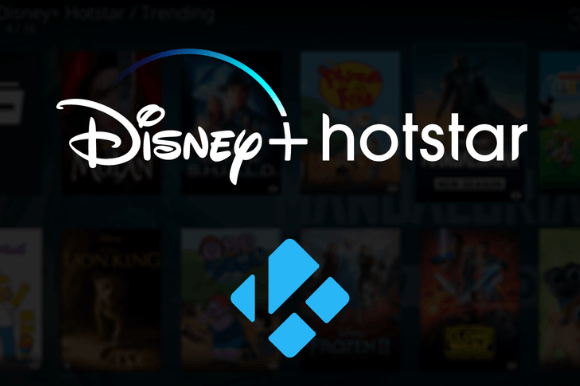
Install Disney+ Hotstar on Kodi
Requirements
- A Disney+ Hotstar Account
- Kodi installed on a Widevine enabled device
- BotAllen Repository
- 5 minutes with a working brain ????
Installing Disney+ Hotstar Repository on Kodi
Step 1: Open Kodi App
Step 2: Go To File Manager from the Settings menu
Step 3: Now click on Add Source
Step 4: Enter https://kodi.botallen.com as a path and you can name it BotAllen
Step 5: Now go to Add-ons from the Settings Menu
Step 6: Click on Install From Zip File
Step 7: Now select BotAllen >> repository.botallen-1.0.0.zip (Check if there is any updated zip file)
Install Jio TV on Kodi
#1 Go to Main menu > Add-ons > Install from repository
#2 Click on BotAllen Repository > Video Add-ons > Disney+ Hotstar
Now you can access the Disney+ Hotstar add-on from the main screen of Kodi
Click on Disney+ Hotstar and click on any show you would like to play and you’ll get a pop for Log in now choose your preferred method to log in and after that, you are ready to enjoy Disney+ Hotstar on Kodi.
Conclusion
I Ho you have successfully installed Disney Plus Hotstar on Kodi now you can enjoy IPL or or any show that is available on Disney Plus, consider sharing this article with your friends and family members so they can also enjoy IPL on their computer or laptop.
