If you have been HBO go subscriber for you subscribed HBO Now the both services are now combine and renamed as HBO Max if you own a roku streaming device and you would like to get HBO max on Roku TV in this article I will show you how to install HBO max on roku TV step by step, follow the below mentioned steps carefully and you will be able to enjoy your favourite TV shows without wasting any for the time let’s jump right onto the tutorial.
How to Install HBO Max on Roku TV
Before an going any for the please make sure you have HBO Max account it with an active subscription, the HBO Max costs $14.99 per month and you can cancel the service at any time without any long-term obligation.
#1. Press Home button on your Roku remote
#2. Click on Search Channels
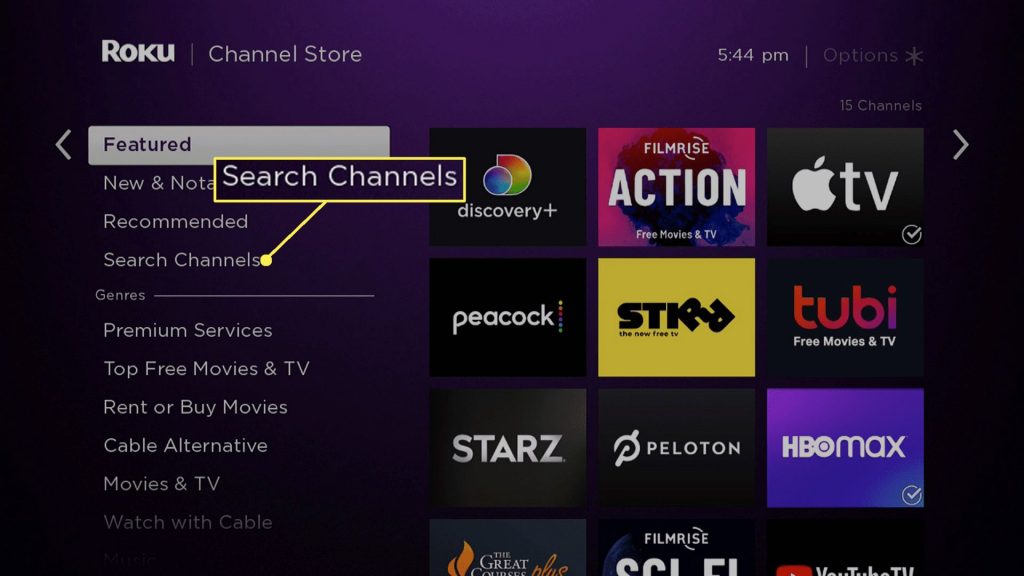
#3. Type HBO and search. Look for HBO Max click it and then click on add channel
#4. Once the app is installed click on the OK
#5. Press the Home button on your Roku remote
#6. Look for HBO Max in your channel list and open it.
For the first time when you open the HBO Max app on Roku TV, it will ask you to log in with your credentials to access the content.
Also See: How to Connect Roku TV to Wifi Without Remote
Conclusion
This is how you get HBO max on Roku TV now you have successfully installed the HBO Max app on your device you can enjoy your favorite TV shows and movies right at your fingertips if this article has helped you consider sharing with your friends and family members also if you have any for the query you can always reach me out on Twitter at @Devenderkg
