TikTok is getting popular day by day and used by millions across the globe. The TikTok videos that are upload will remain on your profile until you remove them.
How to Delete a Tik Tok Video
First, you will need to open your TikTok app and locate the video that you wish to delete. Follow these simple steps:
Tap the video you want to delete.
Tap the three dots icons on the bottom right of your screen.
Next, scroll to the right inside the bottom menu, tap Delete, then confirm your action.
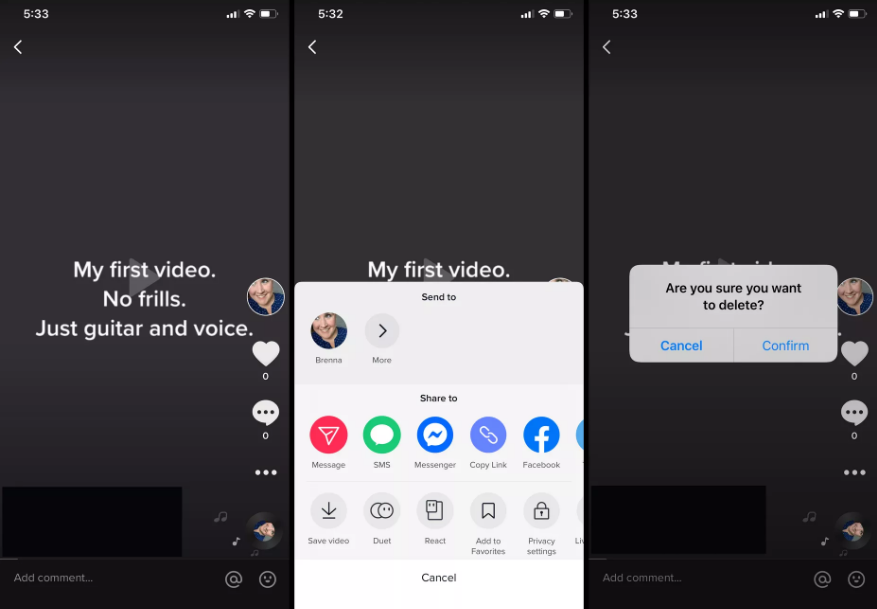
Please Note: Once you delete your video, it’s gone forever. If you want to keep the videos for yourself, save them before you delete them.
How to Delete Tiktok Account
Here is how you will do it:
- Tap the Profile Information icon.
- Choose Settings.
- Select Privacy and Settings in the pop-up menu.
- Tap the Manage My Account option.
- Find the “Thinking about removing my account” feature and tap it.
- The app will send you a unique OTP message with a verification code. Enter the code in the box and tap Continue
Conclusion
In this article have got information about how to delete a tik tok video please share this article with your friends and family.
