This article explains how to appear offline while using Discord. So you can chat without others knowing you’re around. It is frustrating when we get messages on Discord from those people to whom we don’t want to talk to. For this purpose, Discord provides a way through which we appear offline on Discord.
How to Appear Offline on Discord
When you’re on Discord, friends may notice that you’re online and think it’s a great time to send you messages. Here’s what to do if you prefer more privacy. Discord comes with four different status types: Online, Idle, Do Not Disturb, and Invisible. You can use it as per your needs.
1. Open the Discord website or the official Discord app for Windows, Mac, or Linux
2. Click on your profile picture (avatar) at the bottom left
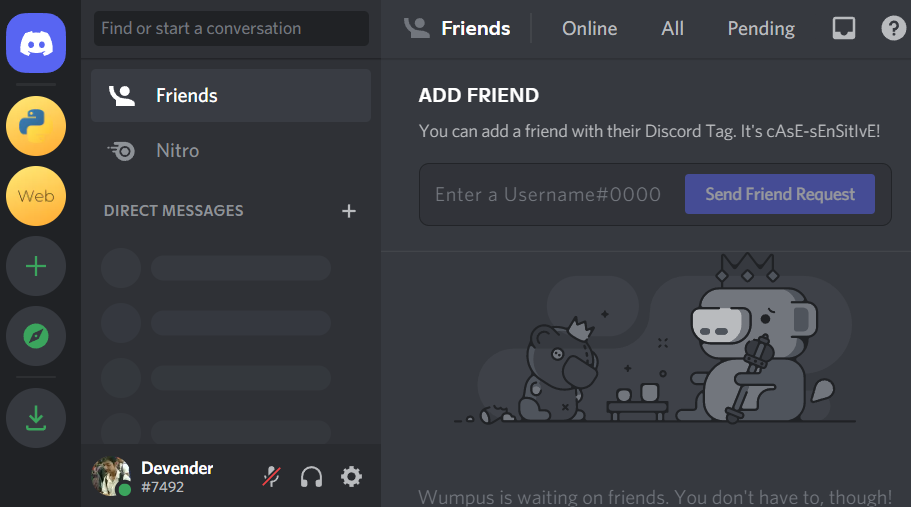
3. Select Invisible
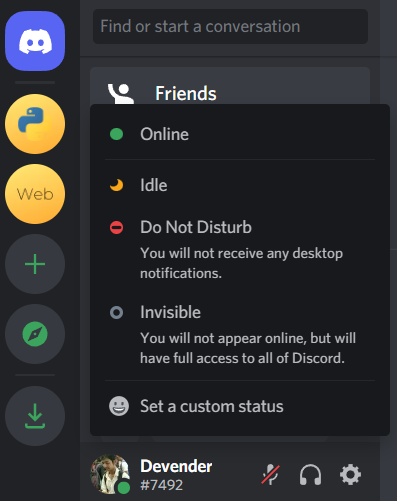
Also See: How to Stream Hulu on Discord
How to Appear Offline on Discord Mobile App
1. Open Discord App on Android or iPhone
2. Tap on the menu (three horizontal lines) at the top left corner
3. Tap on the profile at the bottom right of the pop-up screen
4. Tap Set Status > Invisible
Also See: How to Use Twitch Emotes on Discord
That’s all folks, now you have successfully learned how to change your discord status to offline. In my opinion, it is one of the best features of discord as it is mostly used for Gamers and the community, I personally don’t like people sending annoying messages on discord hope this article helped you, please share with your friends and family members.
Also Read: How to Use Carl Bot for Roles on Discord
