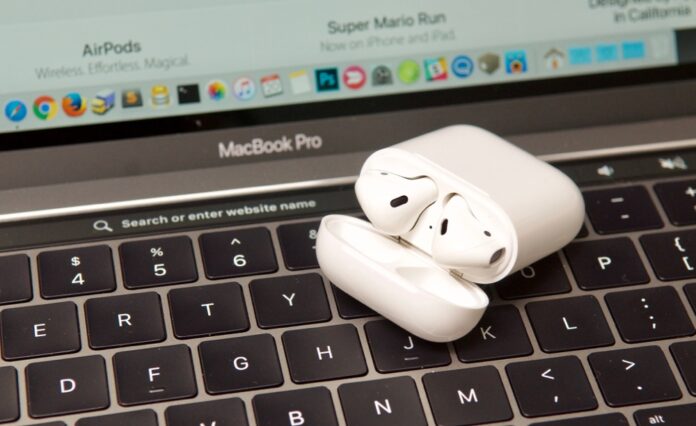As technology advances, our lives become more and more intertwined with the gadgets we use. Apple’s AirPods have quickly become a staple of modern living, and it’s important to keep them connected to your Apple ecosystem. One essential feature that all Apple device owners should know is how to add their AirPods to Find My iPhone.
In this article, we will guide you through the process of adding your AirPods to Find My iPhone. With our comprehensive guide, you’ll be able to locate your lost AirPods with ease, and enjoy the peace of mind that comes with knowing your beloved earbuds are always within reach.
Adding Your AirPods to Find My iPhone
Step 1: Connect Your AirPods to Your iPhone
The first step to adding your AirPods to Find My iPhone is to make sure they are connected to your iPhone. Follow these simple steps to ensure your AirPods are connected:
- Open the AirPods case.
- Place both AirPods in your ears.
- On your iPhone, go to Settings > Bluetooth.
- Find your AirPods in the list of available devices and tap on them to connect.
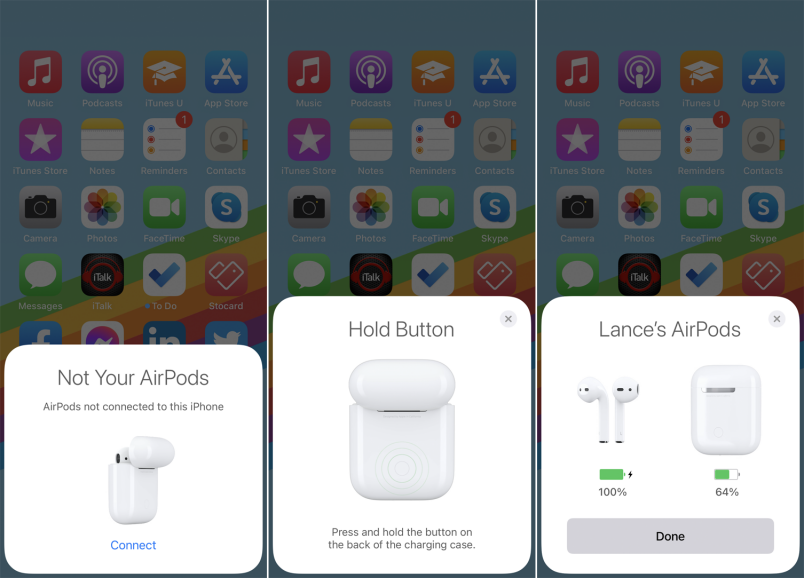
Step 2: Enable Find My iPhone
Now that your AirPods are connected to your iPhone, you need to enable Find My iPhone. Follow these steps to enable the feature:
1. Launch the Settings app on your iPhone.
2. Tap on your name (profile).
3. Scroll down and tap on Find My.
4. Tap the Find My iPhone.

5. Switch the toggle on to turn it On. If this is already on, you don’t want to tap it and turn it off.
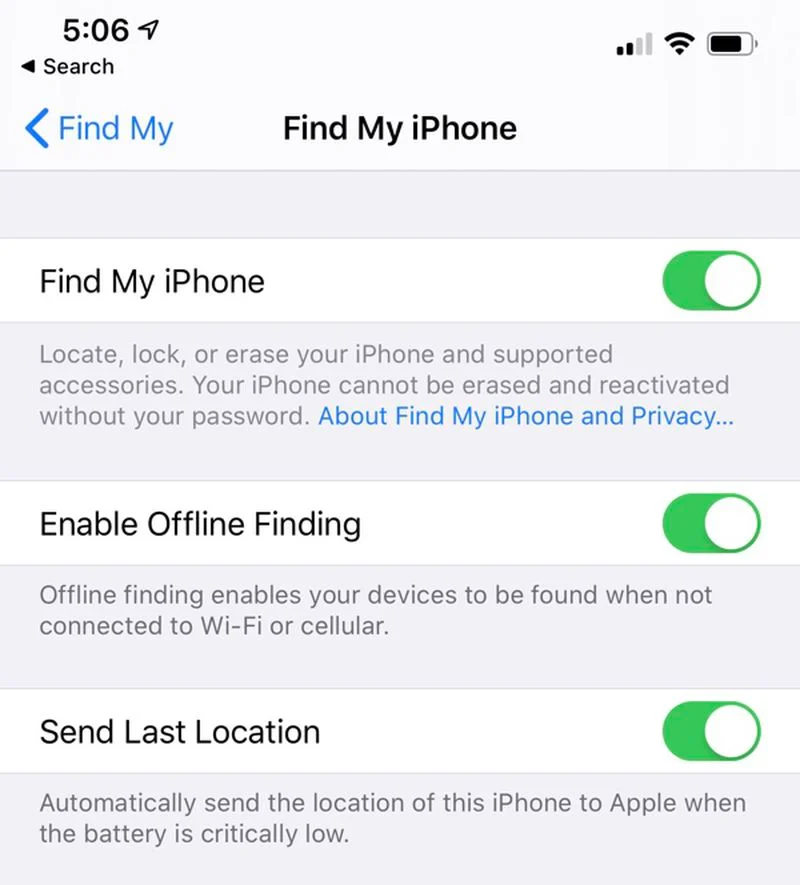
Also, tap the switches next to Send Last Location to toggle it on. Now when your AirPods pair with your iPhone, I will activate Find My, and AirPods will also be added to the list.
Locating The AirPods When They Are Online
- Open the Find My app on your iPhone
- Tap on the Devices
- Select AirPods

And that’s it! Your AirPods are now connected to Find My iPhone and can be located through the app. If you ever lose your AirPods, simply open the Find My app on your iPhone, select your AirPods, and the app will show you their last known location.
Conclusion
Adding your AirPods to Find My iPhone is a quick and easy process that can save you a lot of hassle in the long run. With our guide, you can rest easy knowing that your AirPods are always within reach, and can be located with ease should you ever misplace them.
We hope you found this guide helpful. If you have any questions or comments, feel free to leave them below.