Xbox is some of the best gaming devices and if you are like me then you are going to buy the latest Xbox, now your wall to sell your Xbox 360 but before you do that you should always factory reset Xbox 360, in this article I have created step by step guide on how to factory reset Xbox 360, clear cache and how to backup data before wiping your Xbox 360.
How to Factory Reset Your Xbox 360
This is a step-by-step guide to completely erase everything on your Xbox 360. Make sure you’ve backed everything that you don’t want to lose.
Step 1. Scroll down to Xbox 360 Settings on the home screen.
Step 2. Now click on the the System entry and select Console Settings.
Step 3. It’s time scroll it down to System Info and click it.
Step 4. It’s very important you should note the Console Serial Number shown on the screen, as you’ll need it in a moment.
Step 5. Now got to the System Settings menu and click on Storage.

Step 6. It’s time to select the Hard Drive entry that is connected to your Xbox 360.
Step 7. Now click on Format. This is to confirm the operation, now your Xbox will ask you to enter the serial number that you copied down in step 4.

Step 8. Now you have entered the serial number, your Xbox 360 will perform the factory reset.
Also See: How to Use Laptop as Monitor for Xbox One
After Formatting What Next
Once the formatting Xbox 360 is done, you will be prompted to restart the Xbox 360. When the Xbox 360 restart is done and arrives at the Home screen, you should always delete the user location. Keep in mind that you’re logged off your Xbox Live now and all the games are deleted.
- Now Go to ‘Settings‘.
- Now open the System Settings from the menu.
- Now click on the Storage tab.
- Now it’s time to select the location of your user.
- And delete it.
If you are selling your Xbox 360 console, the new owner should perform the Initial Setup. Here’s how to do that.
Also See: How to Install Amazon Kindle on Chromebook
Xbox 360 Initial Setup
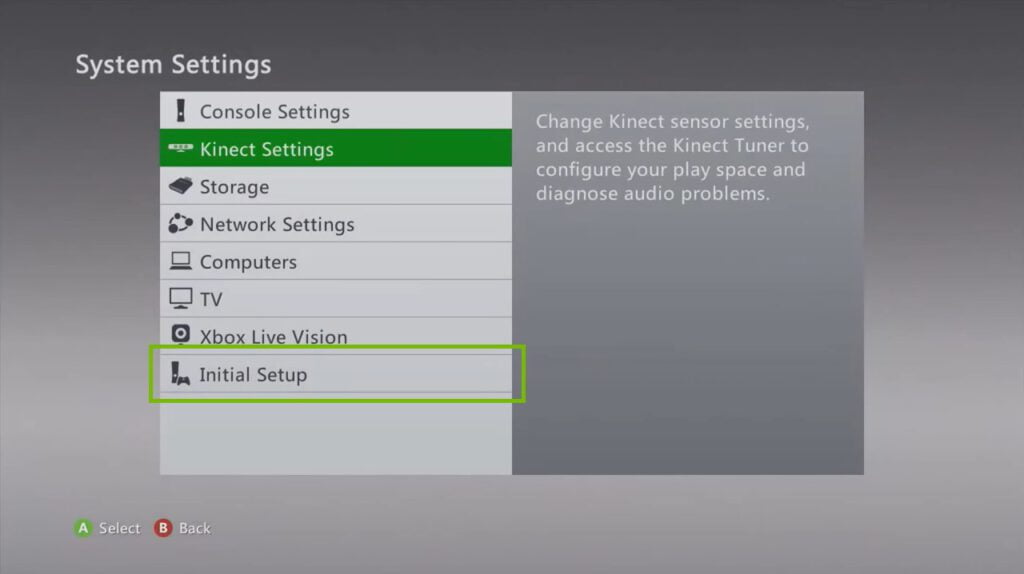
- Click on the Main Menu.
- Now, go to the Settings section.
- Now click on the System tab.
- Now click on the Initial Setup option.
- When getting the prompt, you should confirm your choice.
- Follow the on-screen instructions for the step.
How to Backup Xbox 360
If there’s any data that you’d like to keep safe, you need to perform a backup before wiping your Xbox 360. To back up your data, follow these steps carefully.
- You should plug a USB flash drive or SSD into your console’s USB port. It should appear in the list of storage devices.
- On the Home screen, click on the guide button on your controller.
- Now, click on the Settings tab.
- In the settings menu, click on the system settings tab.
- Enter into the storage section.
- Now highlight your console’s hard drive and press the ‘Y‘ button on your controller.
- Click on the Transfer Content option from the drop-down menu and select your SSD or USB drive.
- Once it’s done, select the files you want to backup and click Start. If you’re backing up a big size of data, the transfer may take some time.
Also See: How to Add Apps to Vizio Smart TV
How to Clear Cache Xbox 360
If you intend to sell the Xbox 360, Clear Cache is a good idea. Another reason to clear it if the games are performing poorly on your Xbox. Clearing the cache will not delete your games and account, but it will delete game updates. Here is how to clear Xbox 360’s cache:
- On the Home screen, click the Guide button on your controller.
- Next, click on the Settings tab in the Main Menu.
- Now Open the System tab.
- From the System section, click on the Storage tab.
- Now, highlight the device you want to clear and press the Y button on your controller.
- The Device Options screen will appear on the screen. Click on the Clear System Cache from the menu.
- Confirm it.
Also See: How To Fix Adblock Not Working On VRV
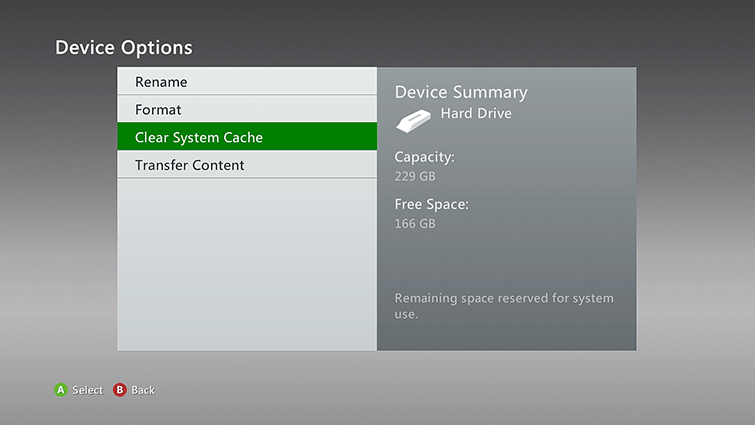
I hope this article has helped you, now you know how to Reset Xbox 360, If you have any issue you can always find me on Twitter @devenderkg
