If you are a developer or a video editor and using MacBook air as your production machine you surely are happy with the M1 chip as it makes compiling programs and rendering videos faster but there are times when you are lacking behind your project because of the smaller size of the screen in this article I have included the some of the best monitors of Macbook Air that will help you improve your productivity.
LG 32UL950-W 32″ Class Ultrafine 4K UHD LED Monitor with Thunderbolt 3

If you are looking for a premium color-accurate monitor for professional work and productivity the LG 32UL950-W is one of the best monitors that you can buy and use with the Macbook Air as the 32inch IPS monitor comes with great screen real estate thanks to the 4k resolution.
It supports HDR and can display a wide color gamut, it supports AMD FreeSync technology, a helpful addition for gamers. Connect this display to your Macbook via Thunderbolt 3 also it supports HDMI and DisplayPort so you can use it with other devices too. The 32 inch is the perfect size for productivity work LG is known for the best displays you can go with it for your Macbook desk setup.
HP VH240a: Best in Low Budget for MacBook Air
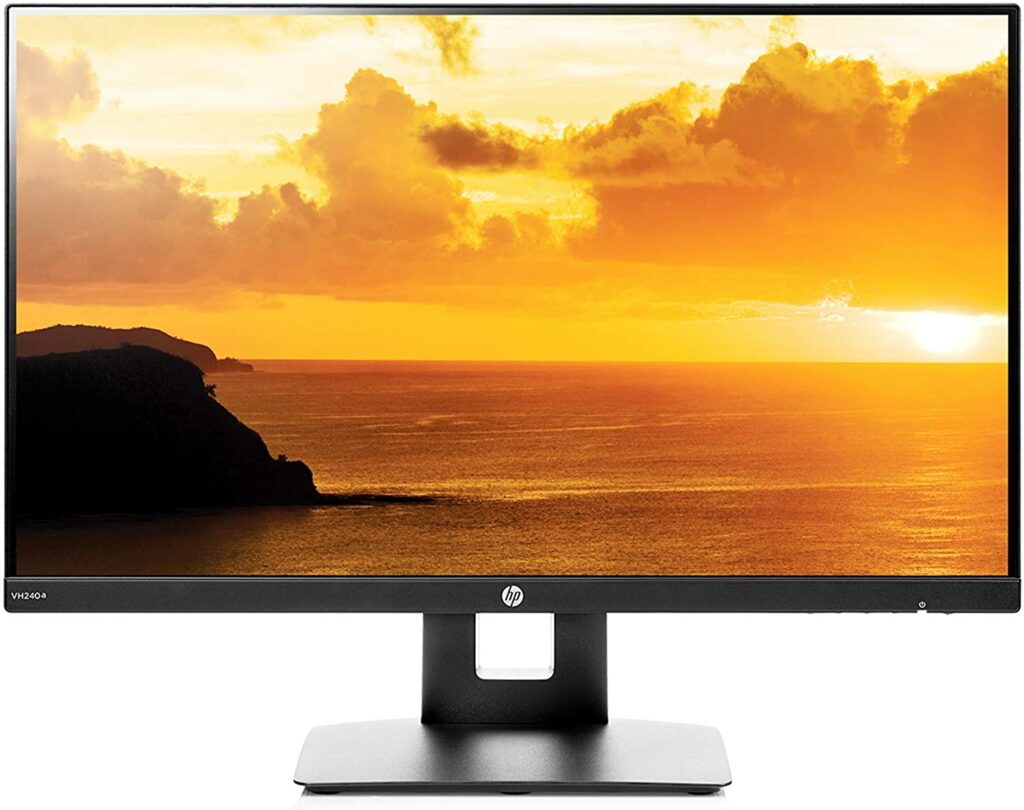
The HP VH240a is a very solid budget monitor it will be well-suited for coding. Its display is basic but functional, providing a 1920×1080 pixel (p) resolution, the viewing angles are good with decent color accuracy, and adequate brightness to complete the task without any issue. The HP VH240a comes with built-in speakers and they are relatively weak. There are no USB ports available but you can complain at this price point.
If you are on an extremely tight budget you can get this monitor to use with your Macbook Air M1 for programming it is too easy to set up and comes at an affordable price. The monitor’s thin bezels and inputs, including HDMI and VGA, are convenient for setting up multiple monitors if you want to rock a dual monitor setup.
Dell 2720Q UltraSharp 27” 4K USB-C Monitor

The Dell 2720Q comes with many connectivity options with two USB-C ports and three USB-A ports for plugging your peripherals it has one DisplayPort and an HDMI port. Connecting the Macbook Air with a USB-C port will power the device as well as display the video with just one cable. Dell 2720Q could be a great option for professional work like video editing, coding, and photo editing if you are in the market for a good monitor to improve your workflow and get the job done faster the 27-inch display will be the perfect fit for you.
RELATED:
- Best Micro ATX Cases
- Best Shotgun Microphones
- Best Monitor Arms for Ultrawide
- Best 34 Inch Monitors
- Best 38 Inch Monitors
- Best Super Ultrawide Monitor
- Best Ethernet Adapters for Chromebook
- Best Monitors for Nintendo Switch
- Best Wireless Mouse for your iPad
- Best iPad 9 Cases and Covers
- Best Gaming Mouse with Side Buttons
- Best Noise-Cancelling Bluetooth Headphones
- Best Cheap Microphone for Gaming
