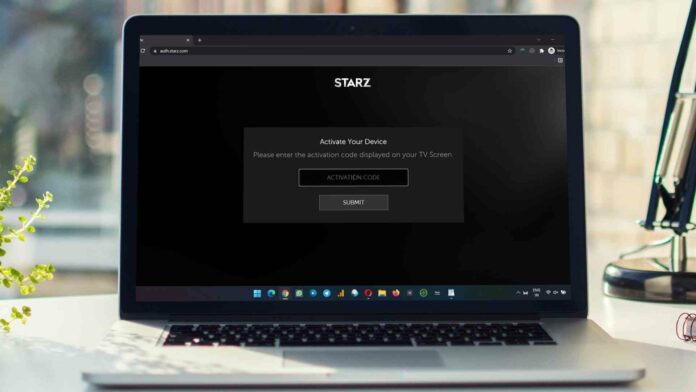Starz is an American premium cable and satellite television network owned by Lions Gate Entertainment, and is the flagship property of parent subsidiary Starz Inc. Programming on Starz consists of theatrically released motion pictures and first-run original television series
How To Activate Starz On Different Devices
Here is the ultimate guide for you, choose your streaming device and follow these steps to activate Starz account.
Activate Starz On Roku
Here is how one can activate Starz on Roku TV.
- Press the Home button on your Roku TV remote.
- Open the Roku Channel Store
- Search for Starz and click on Add Channel.
- Open the channel and copy the activation code.
- Visit auth.starz.com on a browser.
- Enter the TV activation code.
- Choose your TV provider.
- Log in using the credentials you gave during sign-up.
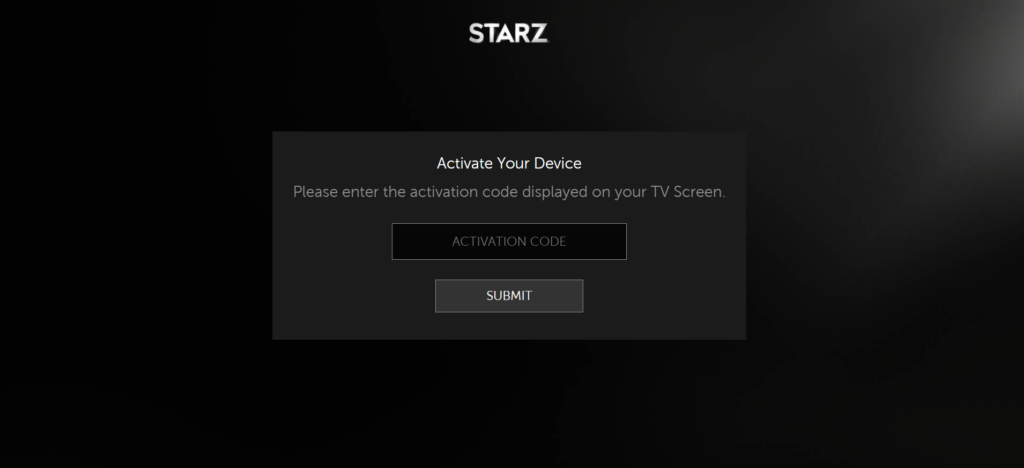
Hurray! Its done now your Roku TV will refresh and you can begin streaming your favorite content on Starz.
Also See: How To Activate Tubi TV On Roku, Amazon Fire Stick, Apple TV
Activate Starz On Android TV
In case you are using Android TV here how you can activate Starz on Android Tv:
- Launch the Google Play Store on your TV.
- Install the Starz app.
- Launch Starz app.
- Copy the activation code.
- Go to https://auth.starz.com/.
- Enter the activation code.
- Log in with your TV provider.
When its done, you can begin streaming Starz content on your Android TV.
Also See: How to Connect Roku TV to Wifi Without Remote
Activate Starz On Apple TV
If you want to activate Starz on your Apple TV, here are the steps you need to follow:
- Open the Apple App Store.
- Search for Starz in the search bar.
- Select the Starz app and click Install.
- Open the Starz app.
- Copy the activation code.
- Go to https://auth.starz.com/.
- Enter the activation code.
- Choose your TV provider.
- Log in with your credentials.
Now, you will be able to stream your favorite shows on Starz on your Apple TV.
Also See: How To Install BritBox and Activate on Roku
Activate Starz On Amazon Fire Stick
There are two methods to activate the Starz on Fire Stick:
- Search for the Starz channel individually
- Discover the Fire TV channels by categories
The primary method is really simple. Here’s what you need to do:
- Select the search icon and search for Starz.
- Select the Starz app from the results.
- Now, Download or Install it.
- Open the Starz channel.
- Copy the activation code.
- Visit https://auth.starz.com/.
- Enter the activation code.
- Choose your TV provider.
- Log in with your TV provider.
After you are logged in, you can begin watching your favorite shows on Starz.
Also See: How to Install Spectrum TV App on Firestick
Conclusion
I hope you understood all the steps mentioned above, and now you can easily activate Starz on your device. If this guide is helpful for you, share this with your friends and start their Starz entertainment journey, follow me on Twitter @Devenderkg